Manual Activation
If your computer does not have Internet access (which is the case in many production servers behind the firewall), then you should opt for manual activation.
- Select Manual and click Next.
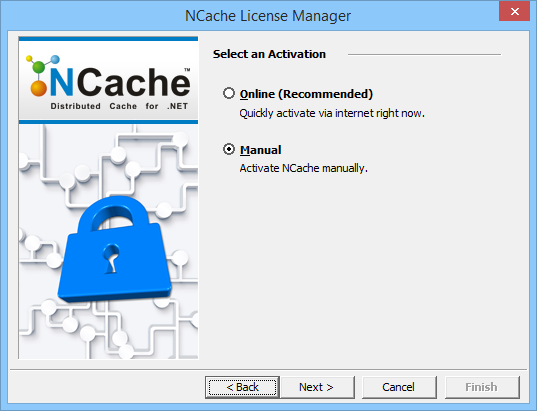
- The following screen will appear.
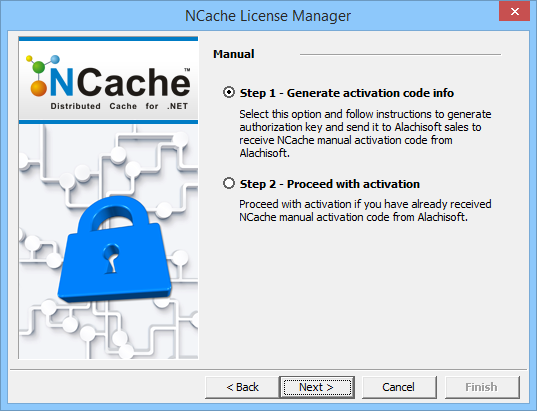
This dialog box shows two options:
If you already have the activation code, check Step2 - Proceed with activation.
If you do not have the activation code, check Step1 - Generate activation code info.
Click Next.
The following dialog box will appear.
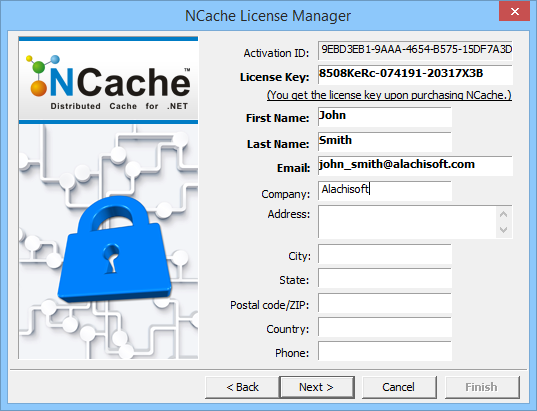
Please enter the required information in this form. License Key, First Name, Last Name and Email are compulsory fields. Enter your purchased license key to proceed.
Click Next.
A screen showing a long encrypted text appears.
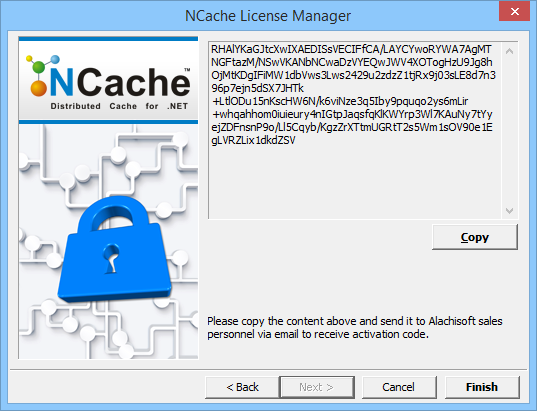
Press Copy to copy this text to the clipboard.
You can obtain the Activation Key through either of the two ways:
Email this key to Alachisoft Support. This is an Activation Request Code that is required to obtain an Activation Authentication Key.
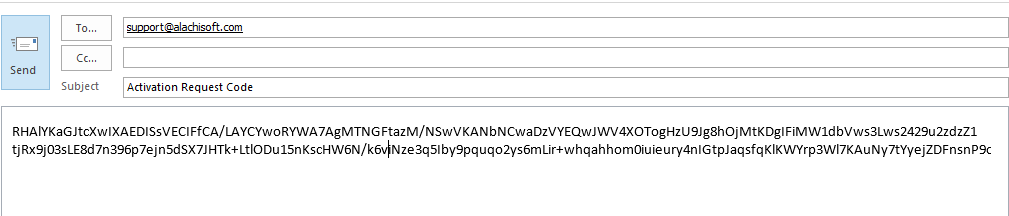
You can also obtain the Activation Key directly through NCache Email Activation.
Paste the Activate Request Code into the text box on this page and click Verify.
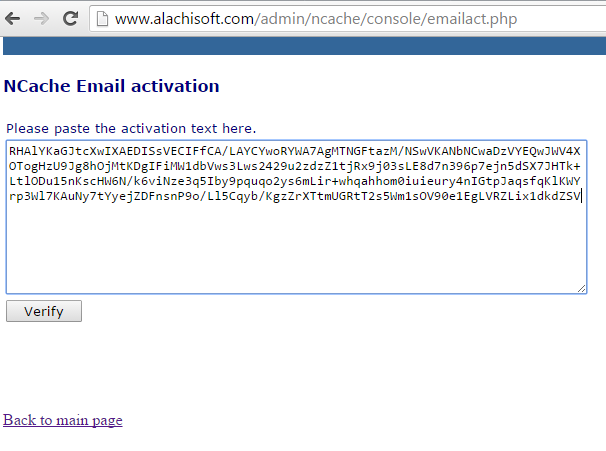
- Activation Data Verification form will appear.

- Click the Activate! button at the bottom of the page shown above. This displays a page with the Activation Authentication key as shown below:
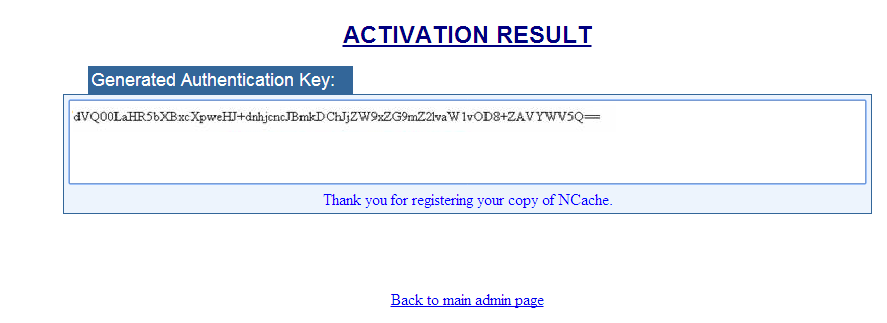
The Generated Activation Key is generated.
Copy this key to your clipboard.
Go back to NActivate Wizard and select Manual activation option.
Click Next.
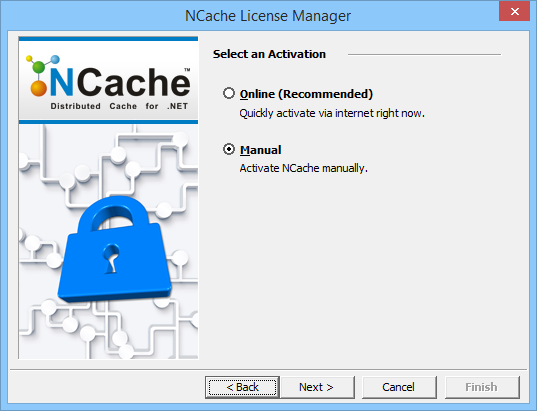
Check Step2 - Proceed with activation.
Click Next.
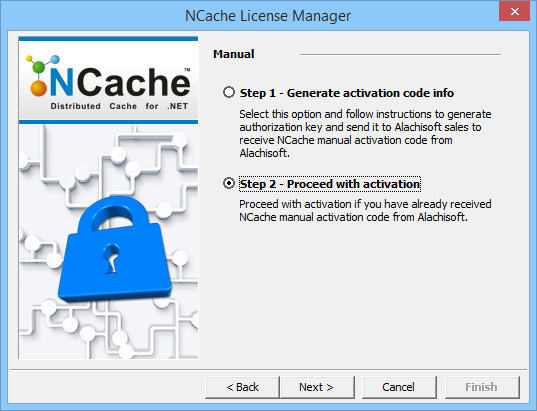
- Paste the Activation Key that you received from Alachisoft and paste in the box below.
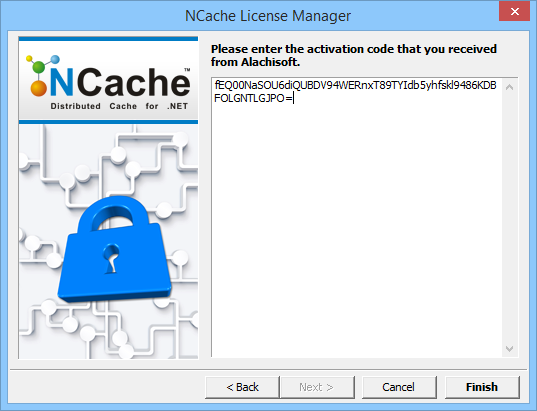
- Click Finish. NCache will be activated on your machine and you will be prompted with a success message.