Manual Deactivation
If your computer does not have Internet access (which is the case in many production servers behind the firewall), then you should opt for manual deactivation.
Select Manual and click Next.
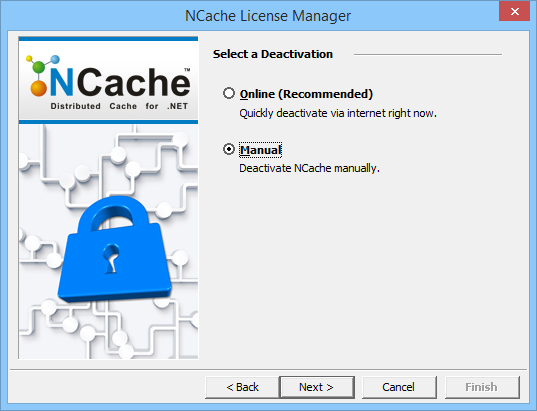
A dialog box will appear. Click Yes to continue.
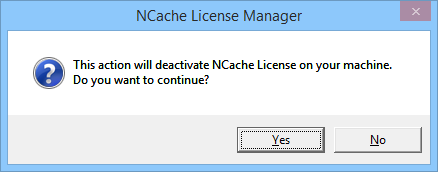
A screen showing a long encrypted text appears.
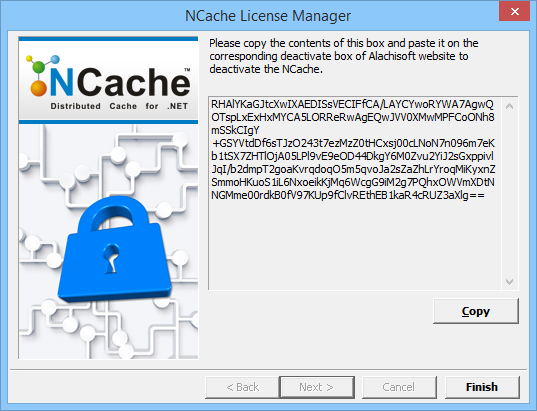
This is the Deactivate Request Code. Press Copy to copy this text to the clipboard.
Paste the Deactivate Request Code into the text box on NCache Manual Deactivation page and click Verify.
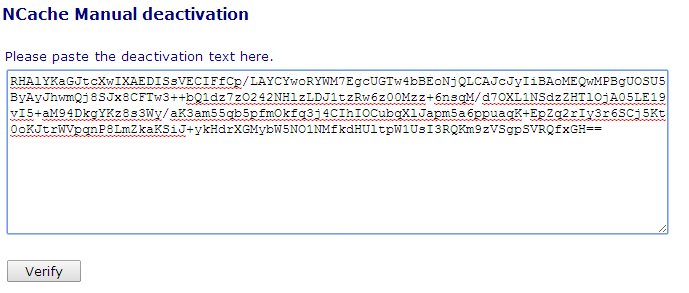
Deactivation Data Verification form will appear.
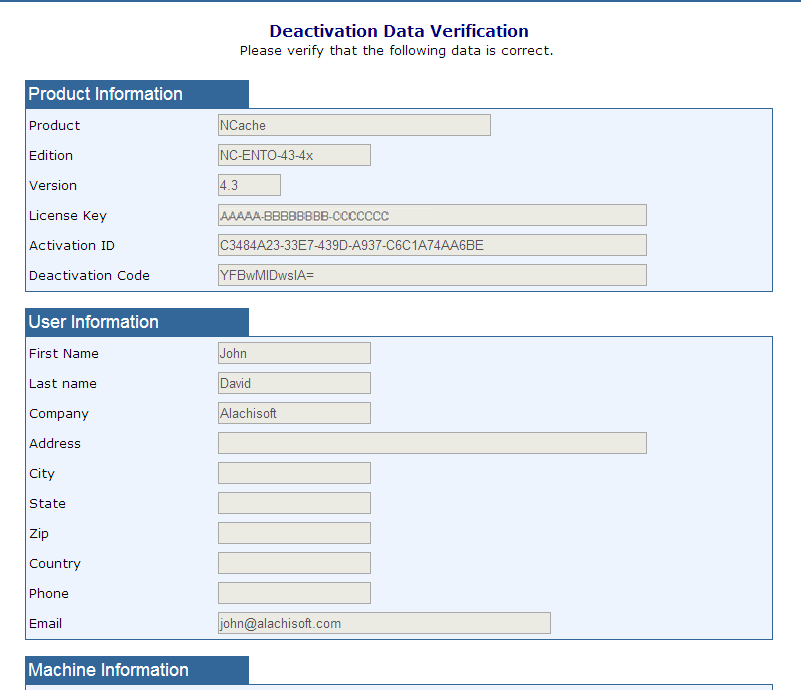
Click the Deactivate! button at the bottom of the page shown above. This displays a page with Deactivation Confirmation as shown below.
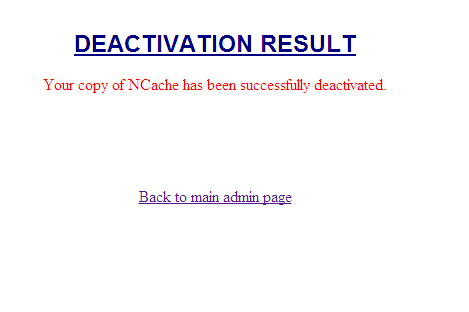
NCache on your machine is now deactivated.