Monitor Cluster Connectivity
A cluster should be in a stable form to perform optimally and give maximum output. Partially connected scenarios call for immediate handling. NCache provides the following methods to keep a check on cluster connectivity:
- Event Viewer
- NCache Manager and NCache Monitor
- Email Alerts
Event Viewer
Event viewer shows the logs for node additions and removals/disconnections. In case of partial connectivity, event viewer shows a log presenting split-brain (partial connectivity) as warning alerts.
NCache Manager and NCache Monitor
Both NCache Manager and NCache Monitor show cluster health statistics. It can be viewed very easily if a cluster is fully or partially connected, or if a node is down.
Figure 1: A fully connected cluster in NCache Manager
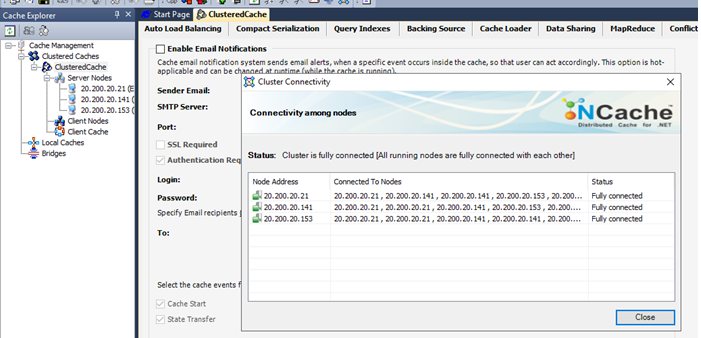
Figure 2: A fully connected cluster in NCache Monitor

Figure 3: A partially connected cluster in NCache Manager
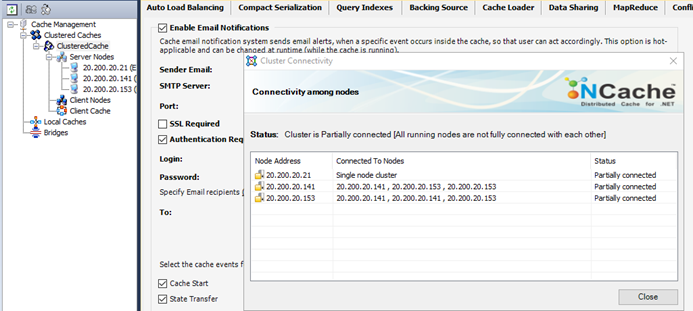
Figure 4: A partially connected cluster in NCache Monitor

Email Alerts
NCache provides a third option for monitoring as email alerts. Email alerts can be configured through NCache Manager. Whenever a split-brain (partial connectivity) occurs, the user is emailed an NCache alert based on the email address configured.
See Also
Monitor Caches using NCache Monitor
Monitor Bridge Using NCache Manager
Monitor Caches using NCache Manager
Troubleshooting NCache Monitoring