Operation Timeout
Operation Timeout is the maximum time in seconds during which a clustered operation must be completed, otherwise the operation will fail. Default Timeout value is 60 seconds and cannot be less than that. Operation Timeout can be changed in the following ways:
Using NCache Manager
Click on the cache name in Cache Explorer to open cache settings.
Go to Cluster Settings tab.
Change the Operation timeout (sec.).
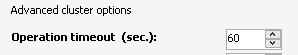
Right click on the cache name in Cache Explorer and select Apply Configuration option.
Manually Editing NCache Configuration
Important
Make sure the cache is stopped before making any configuration changes.
- Specify operation timeout through config.ncconf by specifying the
operation-timeoutkey in the<cluster-settings>tag:
<cache-settings ...>
<cache-topology topology="partitioned">
<cluster-settings operation-timeout="60sec" stats-repl-interval="1sec" use-heart-beat="True">
...
</cluster-settings>
</cache-topology>
</cache-settings>
- Once changes are made, start the cache and restart NCache service.