Configure Serialization Format
By default, NCache uses the Binary Format. In order to enable JSON serialization on your cache, follow the steps below.
Note
JSON serialization is available in NCache Enterprise and Professional editions.
Note
You cannot JSON serialize an InProc cache because by default the data format of an inproc cache is object.
Using NCache Web Manager
Launch NCache Web Manager by browsing to
http://localhost:8251(Windows) or<server-ip>:8251(Windows + Linux).In the left navigation bar, click on Clustered Caches or Local Caches, based on the cache to configure.
Important
Make sure the cache is stopped before proceeding.
- Against the cache name, click on View Details.

This opens up the detailed configuration page for the cache. Go to the Advanced Settings tab and click on Cluster Settings in the left bar.
Change the Serialization to either Binary or JSON.
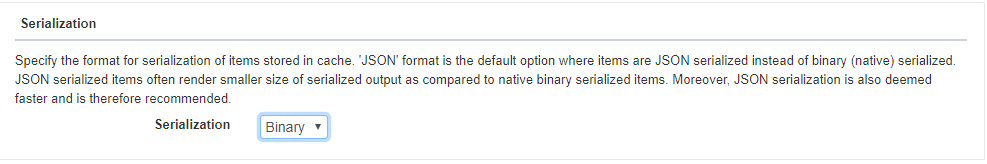
Click on Save Changes to apply this configuration to the cache.
Start the cache to resume operations.
Manually Editing NCache Configuration
You can also specify the cache serialization format through config.ncconf.
<cache-config ...>
<cache-settings inproc="False" last-modified="" auto-start="False" data-format="Serialized" serialization="Json">
</cache-config>
Dynamic Compact Serialization
Register Classes for Compact Serialization
Bridge For WAN Replication
Data Load Balancing