Configure Bridge Settings
Note
This feature is only available in NCache Enterprise Edition.
The NCache Web Manager provides the ability to change the configuration of bridges like queue settings or bridge connection. To change the configuration of a bridge, follow the steps below.
Configuring Bridge Queue Settings
Bridge stores the received data/objects in cache queues. You can modify (increase or decrease) these queues’ size.
Launch NCache Web Manager by browsing to
http://localhost:8251(Windows) or<server-ip>:8251(Windows + Linux).In the left navigation bar, click on Bridge. It will open up a list of pre-existing bridges. From the list select the bridge name and go to View Details.
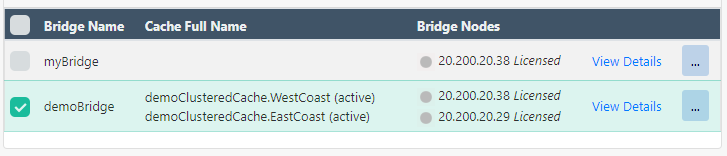
- A detailed view of the bridge settings will open up. From the opened list increase or decrease the Queue Size.
- Once the changes are made click on Save Changes.
Configuring Bridge Connection Settings
Every bridge cache opens a unique port for communication with other bridge nodes.
Launch NCache Web Manager by browsing to
http://localhost:8251(Windows) or<server-ip>:8251(Windows + Linux).In the left navigation bar, click on Bridge. It will open up a list of pre-existing bridges. From the list select the bridge name and go to View Details.
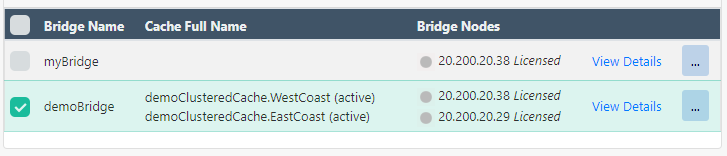
- A detailed view of the bridge settings will open up. From the opened list configure the Bridge Port settings under the Bridge Identification settings.
- Once the changes are made click on Save Changes.
Enable Queue Optimization
NCache provides the optimized queue to eliminate the redundant operation replication to the bridge and other caches.
Launch NCache Web Manager by browsing to
http://localhost:8251(Windows) or<server-ip>:8251(Windows + Linux).In the left navigation bar, click on Bridge. It will open up a list of pre-existing bridges. From the list select the bridge name and go to View Details.
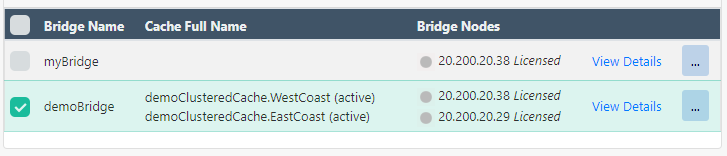
- From the detailed view, check the Enable Queue Optimization under the Bridge Queue section.
- Once the changes are made click on Save Changes.
Configuring Bulk Size for Operation Replications
Replication can be controlled or throttled according to the underlying network performance to boost the bridge replication performance.
Launch NCache Web Manager by browsing to
http://localhost:8251(Windows) or<server-ip>:8251(Windows + Linux).In the left navigation bar, click on Bridge. It will open up a list of pre-existing bridges. From the list select the bridge name and go to View Details.
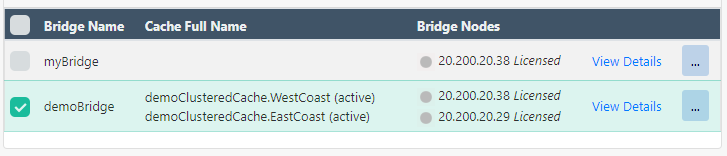
- Increase or decrease the Bulk Operation Size or Connection Retry Interval under the Bulk Operations and Retry Interval section.
- Once the changes are made click on Save Changes.
Performance Counters
Note
This is for Windows environment only.
NCache provides and publishes multiple performance counters for bridge caches. You can enable or disable the performance counters publishing according to your requirements.
Launch NCache Web Manager by browsing to
http://localhost:8251(Windows) or<server-ip>:8251(Windows + Linux).In the left navigation bar, click on Bridge. It will open up a list of pre-existing bridges. From the list select the bridge name and go to View Details.
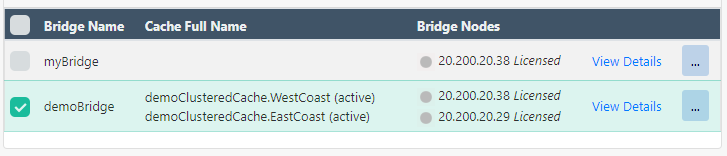
- Check or uncheck the Enable performance counters checkbox under the Performance Counters on the detail page.
- Once the changes are made click on Save Changes.
Cache Service Settings for Bridge
You can configure Bridge settings for WAN replication from the NCache Service configuration files. You will find these files on the following locations:
- .NET: Alachisoft.NCache.Service.exe.config located in
%NCHOME%/bin/service. - .NET Core: Alachisoft.NCache.Service.dll.config located in
%NCHOME%/bin/service. - Linux: Alachisoft.NCache.Daemon.dll.config located in
\opt\ncache\bin\service.
Following are the settings that can be configured:
Operation Failure Retries: Operation Failure Retries is the number of operation retries from cache to bridge in case of operation failure. Its default value is 3. You can change this number of retries as per your requirement by editing the value of the following tag in the Service configuration file:
<add key="NCacheServer.BridgeOperationFailureRetries" value="3"/>Replication Interval: Replication Interval is the intermediate delay interval in milliseconds between two consecutive replications. Its default value is set at 3000 milliseconds (3 seconds). You can change this interval as per your requirement by adjusting the value of the following tag in the Service configuration file:
<add key="NCacheServer.BridgeReplicationInterval" value="3000"/>Bulk Threshold Size: The cache sends operations to the bridge in bulk of provided threshold size. The default size is 500 KB. You can configure this size by changing the value of the following tag:
<add key="NCacheServer.BridgeBulkOperationSize" value="500"/>
Note
After making changes to the NCache Service config, restart NCache Service.
You can further configure your bridge for WAN replication through the Bridge Service config file.
See Also
Create Bridge
Configure Conflict Resolver
Change Cache Synchronization Modes
Remove Cache from Bridge