Configure Lucene Query Indexes
Lucene is a text search engine which has powerful searching algorithms and a wide range of queries. In order to use Lucene with NCache the user has to plug in Lucene module in the application.
You can configure Distributed Lucene module using NCache in the following ways:
Using NCache Web Manager
Launch NCache Web Manager by browsing to
http://localhost:8251(Windows) or<server-ip>:8251(Windows + Linux).In the left navigation bar, click on Clustered Caches or Local Caches, based on the cache to which the query index will be added. Against the cache name, click on View Details.
Note
Make sure that the cache is stopped.
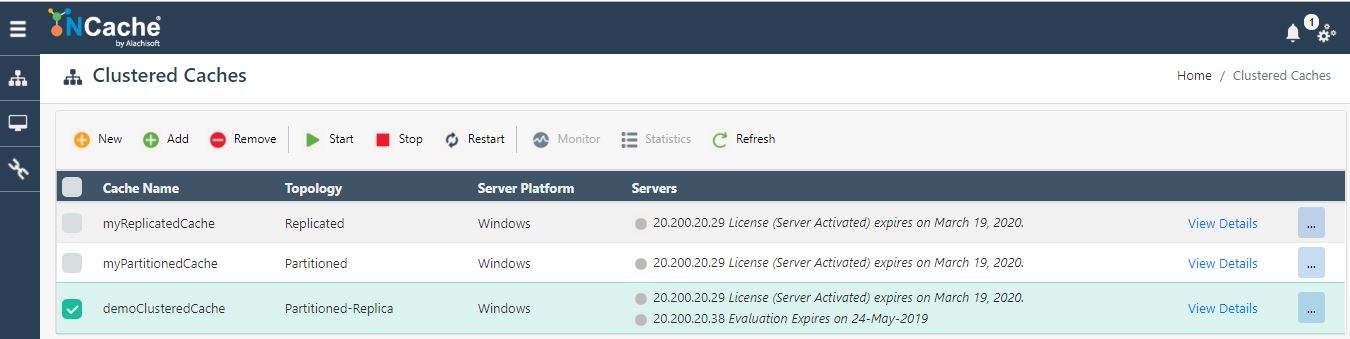
This opens up the detailed configuration page for the cache. Go to the Advanced Settings tab and click on Full Text Search Index in the left bar.
Check the Enable check box.
By default, Lucene indexes will be stored in the path shown in the IndexPath box.
Default Path: %NCHOME%\bin\modules\data\lucene for Windows and for Linux: /opt/ncache/bin/modules/data/lucene/
You can specify your own index path as well.
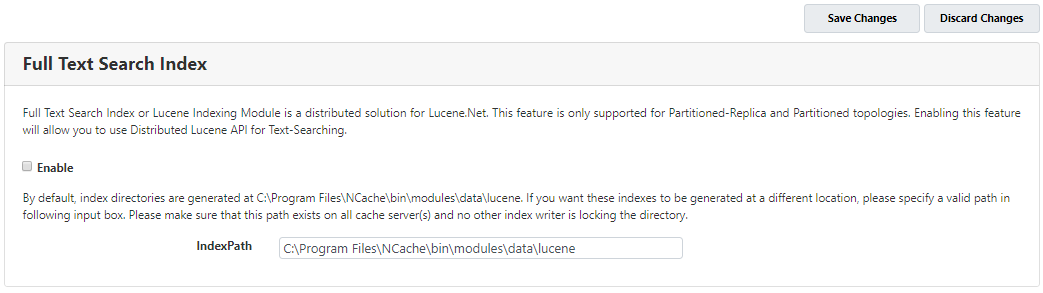
- Click on Save Changes to apply this configuration to the cache.
Note
Start the cache once the changes have been saved.
Using Configuration Files
- Add the following configuration under the
tag in config.ncconf:
<caching-modules>
<module name="lucene-net-4.8" enable="True">
<parameters name="IndexPath" value="C:\Program Files\NCache\bin\modules\data\lucene"/>
</module>
</caching-modules>
- Restart NCache service and cache process after updating the configuration file.
See Also
Configure Query Indexes
Add Data Source Providers
Deploy Providers