Configuring Data Expiration
Clean interval is the periodic interval after which the expired items are removed from the cache. By default, expiration Clean-Up interval is 15 seconds. However, it is changeable by the following ways:
Using NCache Web Manager
Launch NCache Web Manager by browsing to
http://localhost:8251(Windows) or<server-ip>:8251(Windows + Linux).In the left navigation bar, click on Clustered Caches or Local Caches, based on the cache to configure.
Important
Make sure the cache is stopped before proceeding.
- Against the cache name, click on View Details.

This opens up the detailed configuration page for the cache. Go to the Advanced Settings tab and click on Expiration Defaults in the left bar.
Change the Clean Interval as per your requirement. Default is 15 seconds.
You can choose any default expiration policy, and change its expiration time accordingly.
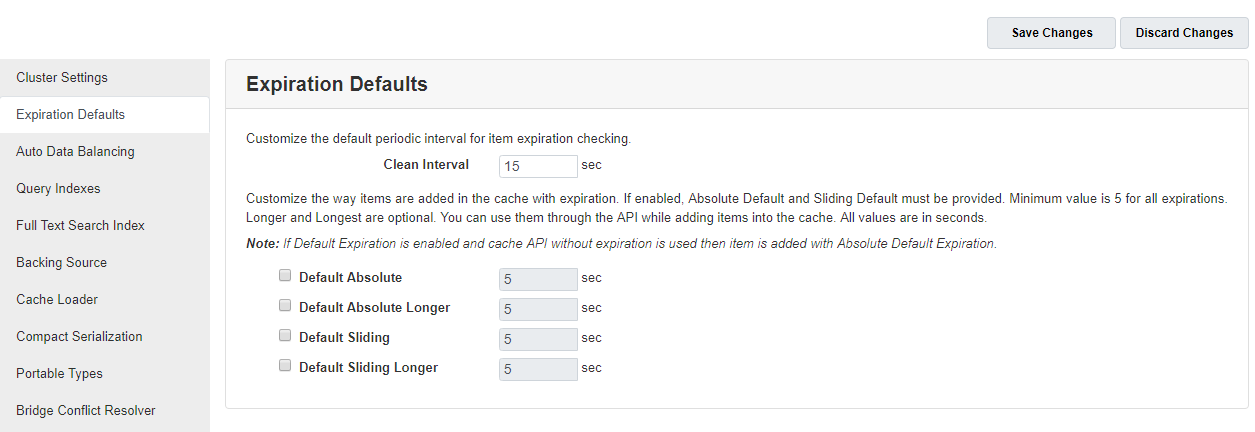
Click on Save Changes to apply this configuration to the cache.
Start the cache to resume operations.
Manually Editing NCache Configuration
Important
Make sure the cache is stopped before making any configuration changes.
- Specify cleanup interval through config.ncconf by specifying the
<cleanup>tag in the<cache-settings>tag:
<cache-settings ... >
<cleanup interval="15sec"/>
</cache-settings>
- Once changes are made, start the cache and restart NCache service.
See Also
Cache Size
Cache Isolation Levels
Error Logging
Management Operations