Monitor Bridge
Note
This feature is only available in NCache Enterprise Edition.
You can monitor bridge through NCache Web Monitor or through Windows Event Viewer.
Using NCache Web Manager
Pre-Requisite
Please make sure that the time of your server machine and the machine where NCache Web Mnager is running is synced with the World Clock Time.
Make sure NCache Service is started. If it is not started, do the following:
In PowerShell, enter the following command:
Start-Service -Name NCacheSvc
For .NET Core, make sure that you run NCache service as an administrator. Here are the steps to do so:
- Open Services window and look for NCache in the list.
- Right click on NCacheSvc from the list and choose Properties.
- Go to the Log On tab and click on the Browse button.
- In the object name field, type Administrator and click on the Check Names button.
- It will pick the appropriate Administrator, then click OK.
- Now, set a Password and click OK.
- Right click on the NCache service and choose the Restart option. Now your service will start running as administrator.
Bridge is used to synchronize caches across the WAN. Bridge can be monitored using NCache Monitor.
Launch NCache Web Manager by browsing to
http://localhost:8251(Windows) or<server-ip>:8251(Windows + Linux).In the left navigation bar, click on Bridges. The page shows any existing bridges and additional details like Cache Name and Bridge Nodes.

- Click on the "..." button against the bridge name and click on Statistics.
A new statistic window is opened as a result showing the counter view.
Click on the + sign against Performance Counters on the top of the page.
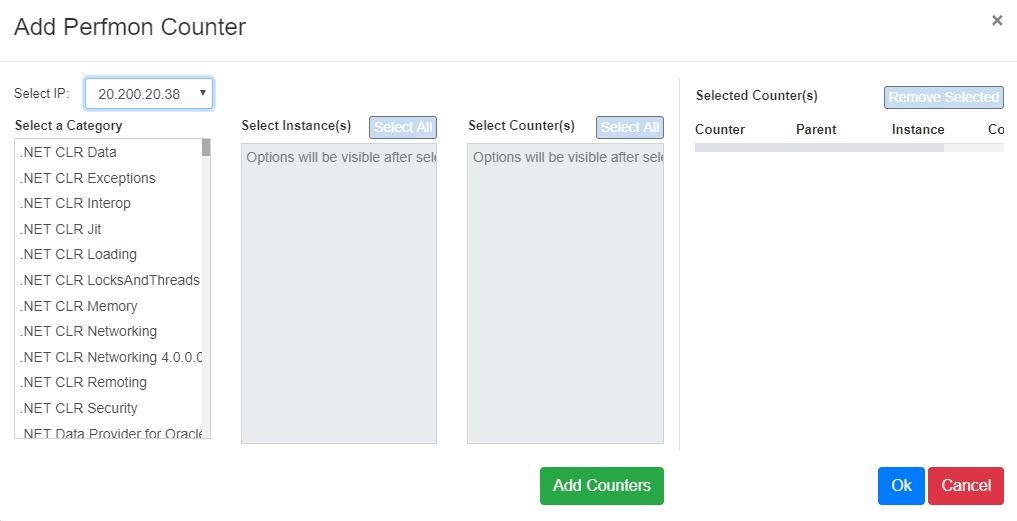
Enter the IP in the Select IP textbox and then select a category.
From the category list select NCache Bridge. It shows you a list of instances.
Select your bridge instance. In the next window, a Select Counters box shows the list of the counters.
- Select the counters and then click on
. It displays the selected counters in the next box.
- Selected counters can then be added by clicking
. It will display the statistic window along with the added counters.
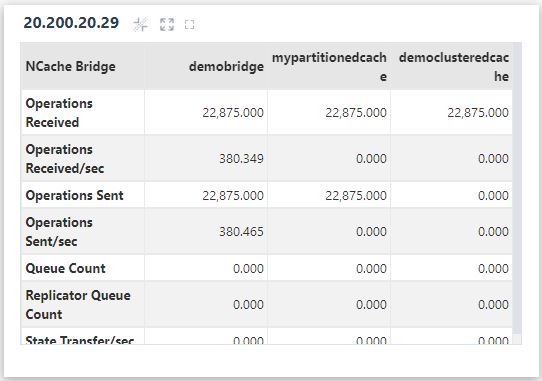
Using Windows Event Viewer
Bridge operations are also logged in Windows Event Viewer such as a node joining a bridge or a cache connecting to the bridge. This is particularly useful as you can run custom batch scripts on an event in Windows Event Viewer. So, if you want to perform a specific action like initiating state transfer once a cache connects to the bridge, you can do so by calling the Start-BridgeStateTransfer PowerShell cmdlet in your script against that event ID.
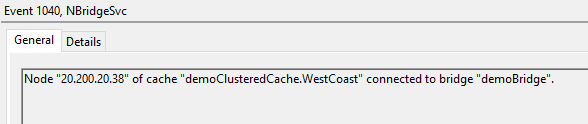
See Also
Monitor Caches using NCache Monitor
Monitor Cluster Connectivity
Monitor Caches using NCache Manager
Troubleshooting NCache Monitoring