Monitor Caches using NCache Web Monitor
Both local and clustered caches publish performance statistics. NCache also publishes performance statistics of cache from client perspective. You can monitor these statistics using NCache Web Monitor browsed from Windows or Linux machine. In this step, you will verify that the Test-Stress tool that you ran in previous step is making cache calls successfully.
By default, NCache Web Management Process is running on your local server node with port 8251. If not running, NCache Web Manager will auto-start by default upon starting NCache Service (ncached).
There are two major categories of performance counters: Server counters and Client counters.
Pre-requisites
Have a look at supported browsers and other configurations for Web Manager here.
Make sure NCache Service is started. If it is not started, type the following command in a terminal:
> sudo systemctl start ncached
Using NCache Web Monitor
To launch Web Manager in your browser, browse to
<server-ip>:8251.Select the cache you want to monitor.
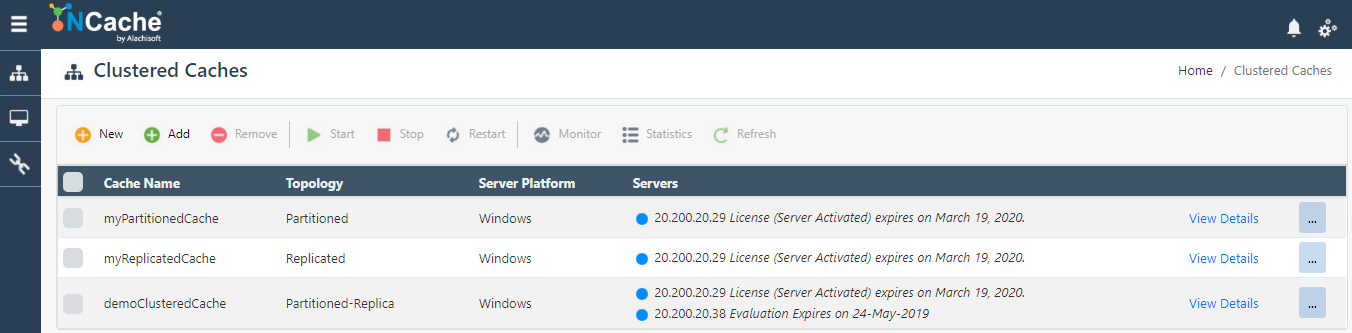
Click on the "..." button on the right corner against the cache name and click on Monitor Cluster. Make sure that the cache is already running.
NCache Monitor will be opened in a new tab. This will display server and client dashboards for server and client counters respectively.

See Also
Create a Cache
Simulate Cache Usage
Use NCache from .NET Application
Use NCache for ASP.NET Sessions