Configure Custom Dependency
Note
This feature is only available in NCache Enterprise Edition.
To configure custom dependency from NCache Web Manager, you need to provide required provider details. Follow the steps shown below to configure custom dependency:
Important
For Java, before deploying your JAR files, you need to make sure that:
- You have JDK 11 or above installed
- Your Environment Variable for Java is set
Using NCache Web Manager
Launch NCache Web Manager through
http://localhost:8251for Windows and<server-ip>:8251for Windows and Linux.In the left navigation bar, click on Clustered Caches or Local Caches based on the cache to configure.

Note
Make sure that the cache is stopped.
Against the required cache name, click on View Details.
This redirects to the detailed configuration page for the cache. Go to the Advanced Settings tab and left-click on Custom Dependency.
Check the Enable Custom Dependency box and click on the + Add provider button.
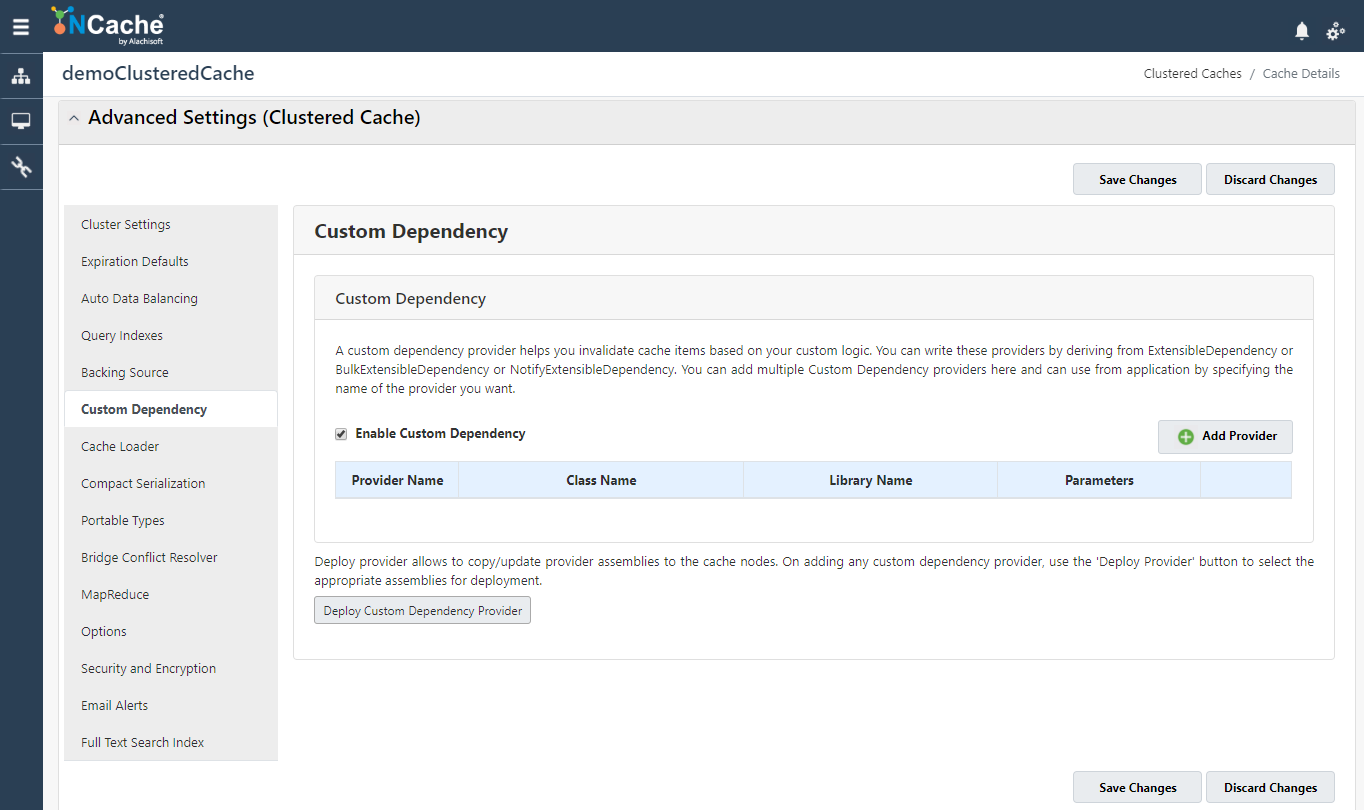
This will redirect you to the Add Custom Dependency Provider window. Here, enter the provider name in the Provider Name text box.
Click on the Browse button to select the dll/jar implementing the Custom Dependency Provider interface. Select the class name from the drop down list.
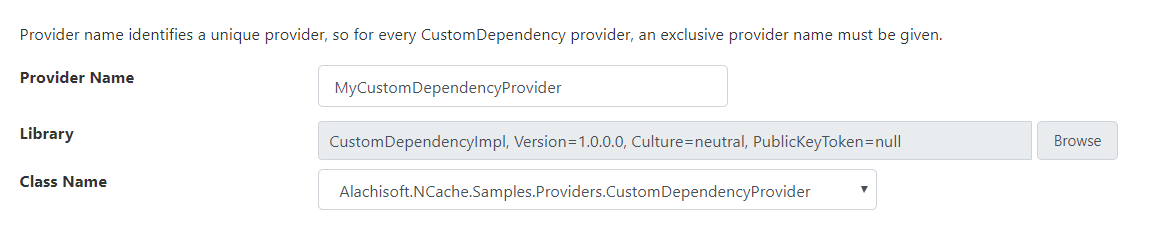
- You can also add parameters and their values to your custom dependency provider in the Parameter field. This step is optional.
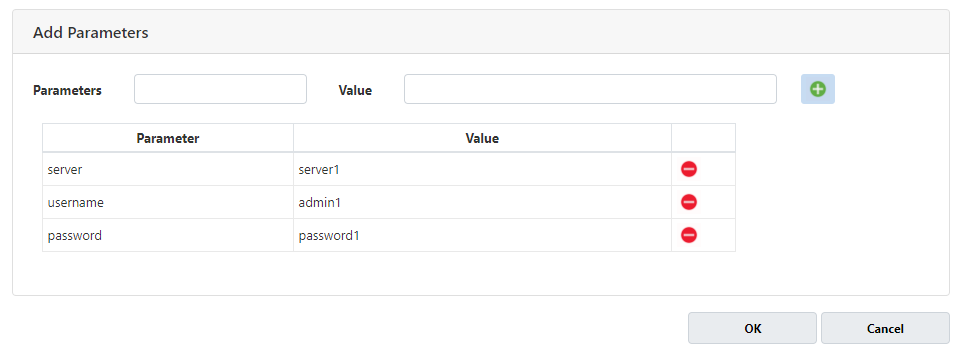
Click the OK button.
Your added provider will be listed under Custom Dependency in the Custom Dependency tab.
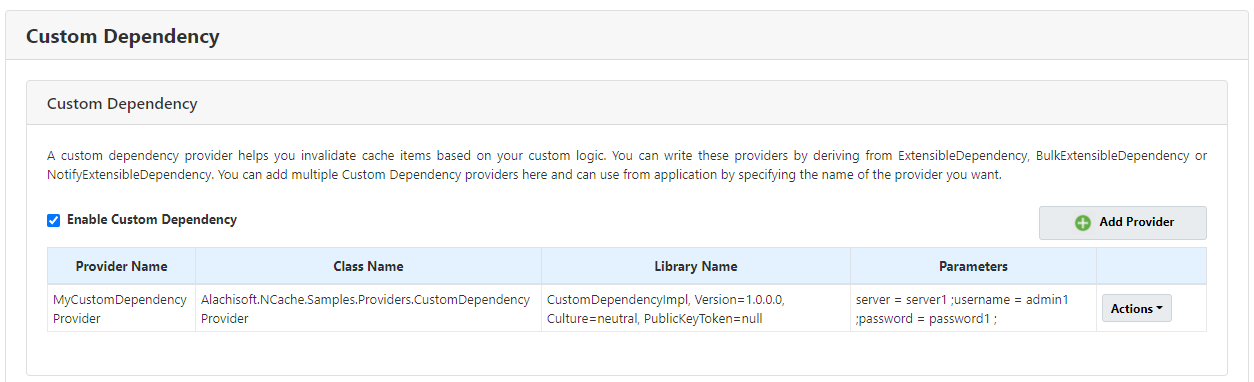
- Now you need to deploy the custom dependency provider library along with its dependent assemblies, if there are any. For this, click on the Deploy Custom Dependency Provider button on the left bottom of the Custom Dependency tag.
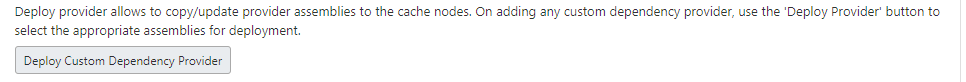
From the pop-up window, browse and select the required assemblies. Click Open to deploy these assemblies.
After applying all the changes click on Save Changes.
Manually Editing Configuration
You can configure custom dependency through config.ncconf as follows:
<custom-dependency enable-custom-dependency="True">
<provider provider-name="MyCustomDependencyProvider" assembly-name="CustomDependencyImpl, Version=1.0.0.0, Culture=neutral, PublicKeyToken=null" class-name="Alachisoft.NCache.Samples.Providers.CustomDependencyProvider" full-name="CustomDependencyImpl.dll">
<parameters name="server" value="server1"/>
<parameters name="admin" value="admin1"/>
<parameters name="password" value="password1"/>
</provider>
</custom-dependency>
Note
Edit the service config tags to customize custom dependency, shown in the Custom Dependency section of NCache Service config.
Using PowerShell
Configure Custom Dependency
Add-CustomDependency cmdlet configures custom dependency providers for the specified cache.
The following command enables custom dependency provider against cache demoClusteredCache on server 20.200.20.38.
Add-CustomDependency -CacheName demoClusteredCache -AssemblyPath C:\CustomDependencyImpl.dll -Class CustomDependencyProvider -ProviderName MyCustomDependencyProvider -Parameters key=value -Server 20.200.20.38
Remove Custom Dependency
Remove-CustomDependency cmdlet removes the pre-configured custom dependency provider from the cache or the specified server.
The following command removes the pre-configured custom dependency provider named MyCustomDependencyProvider from demoClusteredCache.
Remove-CustomDependency -CacheName demoClusteredCache -ProviderName CustomeDependencyProvider
See Also
Deploy Providers
Sync Cache Using Extensible Dependency
Sync Cache Using Bulk Extensible Dependency
Sync Cache Using Notification Extensible Dependency