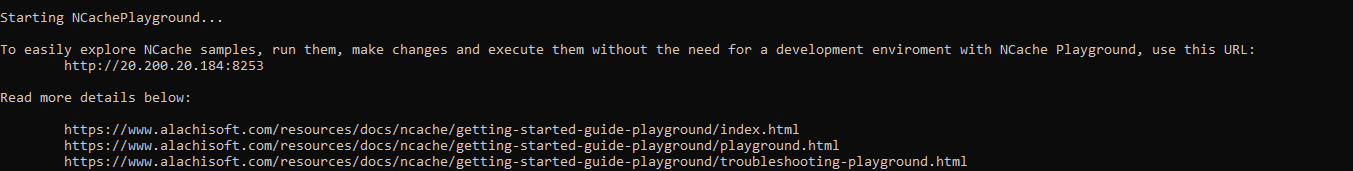Install Playground On-Prem
This section guides you through the process of downloading, installing, and launching the NCache Playground via the Playground Installer.
Installation Process
Important
Before proceeding with the NCache Playground installation, you need to install NCache Enterprise Cache Server or Developer/QA.
Download the NCache Playground .msi file and place it in your desired location.
Open the command prompt as an Administrator and run the following command:
msiexec.exe /I "C:\NCacheSetupPath\ncache.playground.msi"
After successful execution of the above command, the Welcome to the NCache Playground wizard screen appears. Click Next to proceed with the installation.
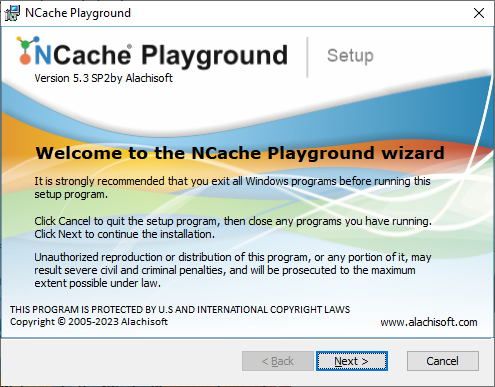
The next screen asks you to accept the license agreement. By clicking I accept the terms in the License Agreement, you are making a legal commitment to abide by the Alachisoft Software Agreement for NCache Playground. Click Next.

The User Information screen appears to ask for your information. Enter all required information and then click Next.
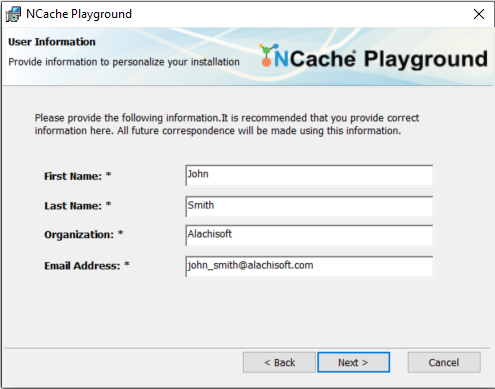
The Installation Folder screen has the default installation path where you have installed NCache Enterprise. Click Next.

After successful installation, Launch Playground by selecting the checkbox on the following screen. Click Finish to start using the NCache Playground.

Your system's default browser opens to http://localhost:8253/operation, where you can interact with a variety of features.
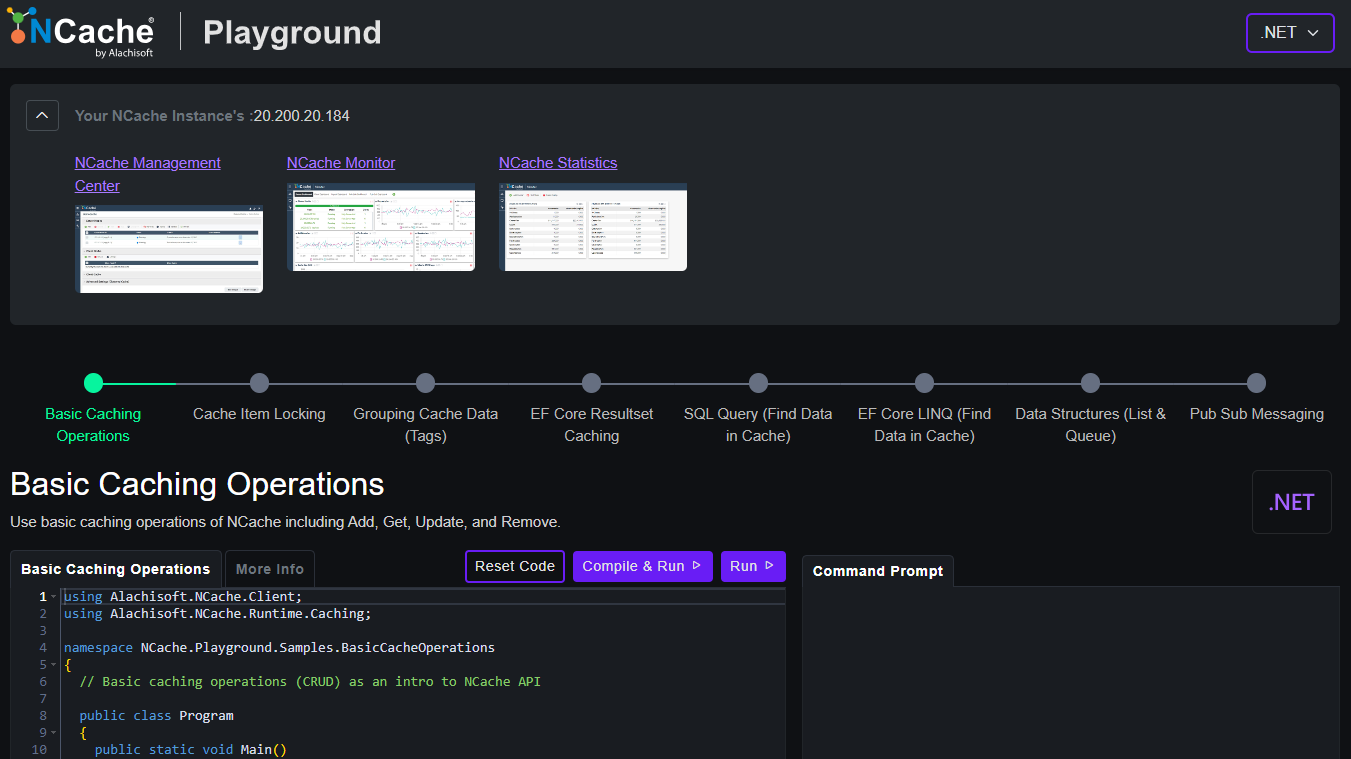
Note
To change the default port, edit the appsettings.json file at %NCHOME%\bin\tools\playground\app.
Note
You can access cache logs at %NCHome%/log-files.
Things To Consider for Sample Execution
- To Run the .NET code samples, you should have .NET 6.0 installed. To Compile & Run them, you should have .NET 6.0 SDK installed on your system.
- To Run the Java code samples, you should have Java installed. To Compile & Run them, you should have JDK 17 installed on your system and you must ensure that the Environment Variable for Maven_Home is set.
- If you have not set the required environment for sample execution, please refer to the Troubleshooting Playground page to learn how to handle the resulting errors.