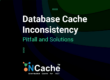Achieving high performance and scalability is crucial when deploying .NET applications in cloud environments like Microsoft Azure. Moreover, implementing a distributed caching strategy can significantly enhance application responsiveness and reliability. This blog explores the concept of distributed caching in Azure, its benefits, and how to integrate it into your .NET applications, using NCache as an illustrative example.
Understanding Distributed Caching
Traditional in-memory caching is limited to a single application’s memory. On the other hand, a distributed cache stores data across multiple servers, letting applications share and access data more efficiently. Essentially, distributed caching provides a centralized cache that is accessible by multiple application instances.
Key Advantages of Distributed Caching:
The following are the reasons why distributed caching is essential for .NET applications deployed using Microsoft Azure:
- Improved Performance: .NET applications can retrieve information faster, reducing latency and decreasing the load on primary data sources by storing frequently accessed data in a distributed cache.
- Scalability: With the increase in application load (as demand grows), it ensures scalability by distributing data across multiple nodes.
- High Availability: Ensures that the cache data is available in disaster scenarios where one or more servers may fail by replicating data across multiple servers.

Figure: Distributed Cache
Implementing Distributed Caching in Azure
Microsoft Azure offers several options for implementing distributed caching in .NET applications. However, NCache as a 100% native .NET distributed caching platform, integrates seamlessly with Azure deployments.
Steps to Integrate NCache into Your Azure-Based .NET Application:
- Choose the Deployment Model:
- NCache Cloud (SaaS): A fully managed service available through the Azure Marketplace, offering 99.99% availability. This option simplifies deployment and management, allowing you to focus on application development.
- NCache Software (Non-Hosted): Deploy NCache by installing it on Azure Virtual Machines (VMs) or using pre-configured Docker images. This model provides more control over the caching environment and is suitable for customized setups.
- Set Up NCache in Azure:
- For NCache Cloud: Subscribe to NCache Cloud through the Azure Marketplace, select the desired configuration, and deploy it within your Azure environment.
- For NCache Software: Set up Azure VMs, install NCache, and configure the cache cluster according to your application’s requirements.
- Configure Your .NET Application:
- Install NCache NuGet Package: Add the required NCache NuGet package to your .NET project.
- Configure Cache Settings: Define cache settings such as cache name, server addresses, and security credentials in your application’s configuration files.
- Implement Caching Logic: Use NCache’s API to add, retrieve, and manage cached data within your application code.
Example: Adding and Retrieving Data from NCache
In the example shown above, the application utilizes the cache-aside pattern, where it first checks if the data exists in the cache. If not, it fetches the data from the database, stores it in the cache with an expiration of 10 minutes, and then returns it to the application. This ensures that stale data is automatically removed after the specified time.
Best Practices for Distributed Caching in Azure
- Data Expiration Policies: Implement appropriate expiration policies (absolute or sliding) to ensure that the cache data is fresh, maintaining data consistency.
- Monitoring and Scaling: Monitor cache performance metrics at regular intervals and scale the cluster accordingly.
Conclusion
NCache is critical to your Azure-based .NET applications, as it significantly boosts application performance, scalability, and reliability. By offloading frequent data access operations to a distributed cache, you reduce the burden on primary data sources and ensure that your application can handle increased demand gracefully. Whether you choose a fully managed service or a self-hosted solution, NCache provides the flexibility and features needed to implement effective distributed caching in the Azure cloud environment.