With data caching being the primary objective of most distributed caches, it stands to reason that a cache is of no use without basic CRUD operations. Essentially, since the cache is a key-value store, these key-based CRUD operations (Create, Remove, Update, Delete) make your cache easy to access and use. To this end, since NCache has been widely adopted for its distributed data caching ability, linear scalability, and high availability, it provides comprehensive CRUD APIs (in .NET, Java, Node.js, and Python) to perform such operations. This blog explores these API and demonstrates how easily you can use them in an e-commerce scenario.
Basic CRUD Operations
As previously discussed, the fundamental aim of a cache is to serve as a temporary data store for your application. Essentially, this means whatever you require a particular data item, you check the cache instead of making a database trip. This is particularly useful for frequently used data, significantly improving application performance. With that in mind, let discuss the various options you have at your disposal:
| API | Description | Syntax |
| Add | Adds new data to the cache. | Add(key, value) |
| Insert | Updates the value if the key already exists in the cache or adds the item as new otherwise. | Insert(key, value) |
| Remove | Removes the specified key from the cache and returns the value. | Remove(key) |
| Get | Retrieves the value of provided key. | Get(key) |
Moreover, NCache also allows you to cache data with metadata, JSON objects, data structures, and more. Additionally, NCache supports both synchronous and asynchronous operations. Synchronous operations are generally used when you have to ensure that the operation you performed is completed before you proceed further. In other words, such operations are sequential. On the other hand, Asynchronous operations are more flexible and performed in the background while the control is sent back to the client immediately.
In such cases, it is important to note that all NCache SDK client objects and APIs are thread-safe and independent of each other. This ensures that reusing client instances is always safe, even across threads.
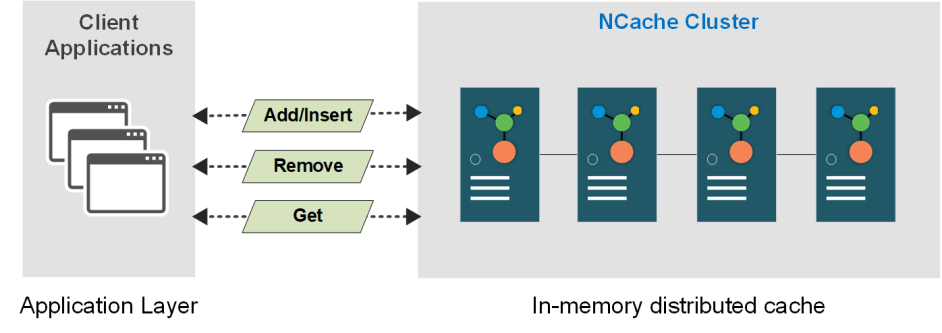
Figure 1: CRUD operations in NCache
Types of Operations in NCache
The following section details the different kinds of data caching operations available in NCache.
Atomic (Synchronous) Operations
All operations performed on a single key-value pair are categorized as atomic operations. Such operations, therefore, require one cache call per item. For example, if you have an e-commerce application, and you want to add a new product to the cache, fetch and update its value, and then remove it from the cache. This is how simply you can do it with NCache CRUD APIs.
However, it is important to note that the same key cannot be added again if it already exists in the cache. For that, you can use Insert which overwrites the value for the existing key.
Atomic (Asynchronous) Operations
Asynchronous operations are more flexible and performed in the background while the control is sent back to the client immediately. You can use this functionality in your e-commerce application to the fullest when performing less critical operations like updating the description of a product.
NCache supports multiple asynchronous overloads to perform atomic operations. Let’s see how you can use AddAsync, InsertAsync, and RemoveAsync APIs to add, update and remove your application’s data asynchronously.
Bulk Operations
Since you may need to perform multiple operations simultaneously in your application, NCache allows you to perform CRUD operations on a chunk of data in one call. These operations are designed to achieve better performance as they reduce network calls to the remote server by getting the most done in a single cache call.
For instance, if you want to add, update or delete 100 product items in the cache, you can do so via a single bulk call to add, update or remove these items instead of calling the relevant APIs 100 times. Let’s see how you can use a single bulk call to achieve this.
Conclusion
Since you are now familiar with basic CRUD operations supported by NCache, you can easily start using them to enhance the performance of your distributed applications. The operations you once performed with your database can now be easily replicated to your cache enhancing user experience due to significantly reduced response time. Moreover, you can check out the NCache’s more advanced features today for your web apps, microservices, libraries, and console applications.






