ASP.NET is the foremost choice among software developers looking to create high-traffic web applications. The ASP.NET application tier can handle thousands of users and millions of requests daily due to its scalable nature. Such high-traffic applications are usually deployed in load-balanced web farms where load balancers distribute user requests across multiple web servers. While the ASP.NET application tier performs exceptionally well during high transactional loads, such applications face critical scalability bottlenecks in other areas. These ASP.NET performance bottlenecks can slow down applications, potentially even bringing them to a halt during peak business hours.
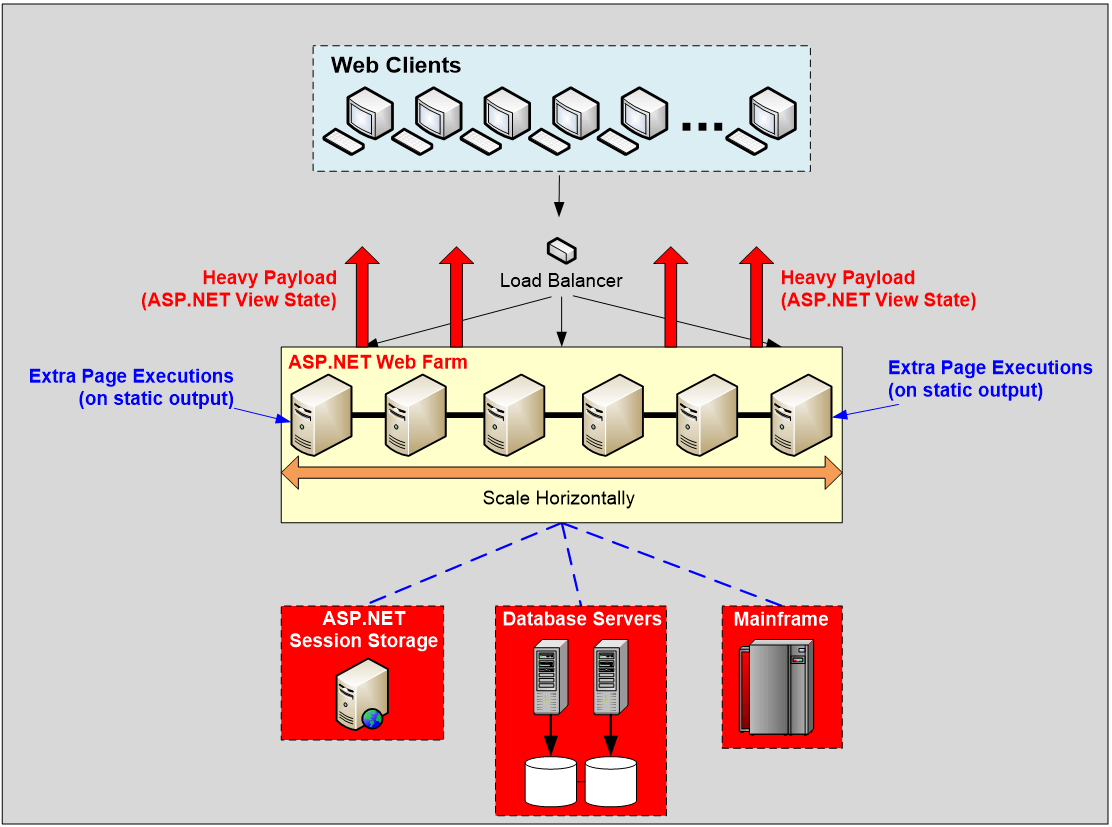
Figure: Four Performance Bottlenecks in ASP.NET Applications
Potential Performance Bottlenecks
These four ASP.NET performance bottlenecks are described below:
Database Bottleneck
In a load-balanced web farm, you can add more web servers to allow for linear scalability as transaction load increases. Unfortunately, this approach doesn’t work with the database tier (SQL Server, Oracle, etc.), which is not as scalable. Therefore, regardless of the additional web servers, the database will slow down and eventually crash, making it the most critical performance bottleneck your application will likely encounter.
ASP.NET Session State Storage Bottleneck
Storing ASP.NET Session States is essential, however, it can become a significant bottleneck. Recognizing the severity of such issues, Microsoft offers users three possible solutions. Regrettably, these solutions come with their limitations, as discussed below.
- InProc: This option restricts you to a single worker process per web server, which is less than ideal for multi-processor or multicore environments where multiple worker processes are preferred.
- Load-balanced Web Farm: InProc setups require sticky sessions to ensure user requests go to the same web server that created the session, even if others are idle.
- SQL Server: Using SQL Server for ASP.NET Session State storage isn’t optimal because it stores sessions as BLOBs, which SQL Server doesn’t handle efficiently, leading to performance degradation.
ASP.NET View State Bottleneck
The ASP.NET View State mechanism stores data from web controls on the server and sends it to the browser for postbacks. However, View State can grow to hundreds of kilobytes, leading to significant performance issues with large forms or frequent postbacks. This increases bandwidth usage, costs, and poses security risks if confidential data is sent. To mitigate these challenges, caching the View State on web servers and sending only a small token to the browser is a more efficient and secure solution, eliminating the need to transmit large amounts of data.
Needless Page Execution
Many times, ASP.NET pages generate the same output across multiple requests if the underlying data remains unchanged. However, the page continues to execute, wasting memory and CPU resources not to mention, the unnecessary database calls. This repeated query execution degrades performance.
The Solution: In-Memory Distributed Cache
The ideal solution to all these ASP.NET performance problems is to incorporate an In-Memory Distributed Cache in your ASP.NET and ASP.Net Core applications. NCache, a leading open-source distributed cache for .NET, offers effective solutions for overcoming these four major bottlenecks. Let’s quickly discuss how NCache addresses these challenges.
Application Data Caching
NCache allows you to cache your application data (read-only reference and the frequently changing transactional data) to reduce those expensive database trips. Instead of going to the database, NCache routes 85-90% of your requests to the cache. This rules out any database contention.
Unlike a database, NCache never becomes a bottleneck because it is a distributed cache and scales linearly. NCache builds a cluster of cache servers and allows you to add more servers to the cluster as your transaction load increases. The following is a sample code that fetches data from the database and stores it in the cache cluster (if it is not already present in the cache).
Session State Storage Configuration
NCache also lets you store your ASP.NET Sessions in the cache. This is a much faster in-memory store than your other storage options. To provide reliability, NCache replicates your sessions on multiple servers. So, if a server crashes, there will be no loss of session data. The nice thing about ASP.NET Session State storage in NCache is that there is no programming effort, and you can plug it in seamlessly through a web.config change. Below is an example.
View State Configuration
NCache lets you cache your ASP.NET View State on the web server by only sending an identifier key to the browser. During postback, NCache fetches the View State results by intercepting the identifier key through its HTTP Handler. This View State is then sent to your ASP.NET page. This approach significantly speeds up your ASP.NET application and reduces bandwidth wastage. To learn how to cache ASP.NET View State in a distributed cache, please refer to this blog.
Additionally, NCache enables grouping ASP.NET View State with a specific session, ensuring that the View State expires automatically when the session does. The View State and session can reside on either separate caches or the same cache, by setting expireViewstateWithSession to True in the ncContentOptimization tag as shown below.
ASP.NET Output Cache
To prevent unnecessary ASP.NET page executions, ASP.NET offers an Output Cache framework for single-server and single-worker configurations. Additionally, NCache, ensures that pages expire when the associated database values are updated. To register NCache as the ASP.NET Output Cache provider, add it as the default provider in the Web.config file of your application under the <system.web> section, like this:
Next, you need to add the OutputCache tag to pages with the output you want to cache, as shown below:
Conclusion
In short, NCache provides users with a powerful in-memory distributed caching solution to address key performance bottlenecks with ease. Its linear scalability, straightforward view state configuration, and seamless integration make it an ideal choice for enhancing the performance of your .NET applications.






