Node.js is a very popular runtime environment. Its popularity stems from its efficiency when building network applications and the flexibility it offers as a cross-platform, open-source JavaScript framework. However, all enterprise-level applications can further boost their performance and scalability to meet today’s demanding digital landscape. This is where distributed caching solutions like NCache come in. This article delves into the significance of distributed caching, its benefits, practical use cases, and how NCache seamlessly integrates with Node.js applications.
Understanding Distributed Caching
Distributed caching lets users store data across multiple servers or nodes in an in-memory data store. Therefore, distributed caching guarantees that any frequently accessed data is readily available in-memory, alleviating primary database load.
Distributed Caching Benefits
Distributed caching is a substantial enhancement to any such application, this section discusses a few of the reasons why below:
- Enhanced Performance: In-memory data storage facilitates rapid data retrieval, reducing response times significantly.
- Scalability: Distributed caches can scale horizontally by adding more nodes, ensuring consistent performance as application demands grow.
- Reliability: Data replication across multiple nodes, ensures high availability preventing any issues as a result of node failure.
- Efficient Resource Utilization: Distributed caching reduces the strain on backend resources by offloading frequent read operations from the primary database.
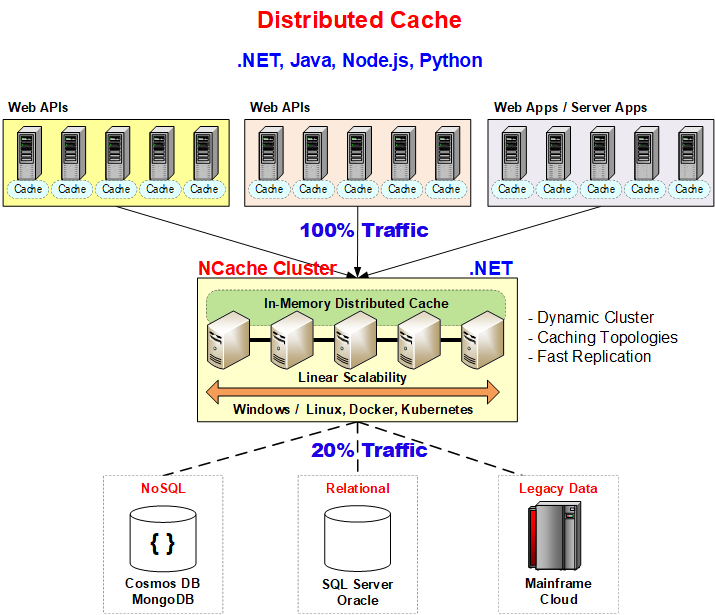
Figure: Distributed cache.
Distributed Caching Use Cases
Clearly, it is essential for read-intensive applications that require high availability, low latency, and scalability to utilize distributed caching. Some common use cases include:
- Data Caching
- Session Management
- API Response Caching
- E-commerce Applications
- Real-Time Analytics
- Content Delivery
- Rate Limiting and Access Control
Setting Up NCache for Node.js Applications
The following section highlights how to use NCache in Node.js Applications:
Step 1: Installing NCache
NCache is available on both Windows and Linux, providing flexibility for various deployment environments. Below are two common scenarios for installing the NCache server using Docker on Linux.
Installing Cache Server on a Development Workstation
Run the following command to set up an NCache server locally for application development and testing:
This deploys a standalone NCache server on your local machine.
Installing a 2-Node Cache Cluster in Dedicated Servers
For production or large-scale testing environments, a multi-node cache cluster is a better option. Run the following commands on two separate dedicated servers:
- On Server 1:
- On Server 2:
Step 2: Creating a Clustered Cache
Once both instances are running, configure them as a clustered cache using the NCache Management Center or the New-Cache cmdlet. Then, add previously configured cache nodes and use the monitoring tools available in NCache to check cache synchronization and node availability.
Step 3: Installing & Configuring the Node.js Client
After installing NCache, configure the Node.js client by importing the necessary modules and establishing a connection to the cache:
Basic Cache Operations in Node.js
The following section explains how to populate and manage the cache.
Adding Data to the Cache
Implementing a cache-aside pattern ensures that applications check the cache before fetching data from the database. This reduces database load and improves response times.
Updating/Inserting Data in the Cache
Implementing a cache-aside pattern ensures that applications update data in the database first and then also update the cache to keep it consistent.
Retrieving Data from the Cache
Fetch multiple cached items at once using the getBulk method to optimize performance:
Removing Data from the Cache
Remove multiple cached items at once using the removeBulk method to optimize performance:
Advanced Caching Features
NCache provides advanced caching features to enhance application performance and scalability:
- Groups: Manage related cache items together for efficient retrieval and removal.
- Tags and Named Tags: Categorize data with labels for easy searching and filtering.
- SQL Queries: Perform structured queries on cached data to retrieve relevant information.
- Expiration and Eviction Policies: Automatically remove outdated data and manage memory efficiently.
- Event Notifications: Receive real-time alerts when cache items change.
Conclusion
Integrating NCache with Node.js applications empower developers to build high-performance, scalable, and reliable systems. By leveraging distributed caching, applications can handle increased loads, reduce latency, and provide a seamless user experience. Explore NCache’s comprehensive features to optimize your Node.js applications today.


Thanks for providing the information about Node.js in NCache that was very helpful for me. A lot of information can be useful for node.js developers. My Appreciation to you! Keep posting more content.
Your blog was absolutely fantastic! A great deal of great information and this can be useful some or maybe the other way. Keep updating your information.