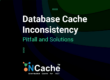Write-Through caching and Write-Behind caching ensure that data modifications remain synchronized between the cache and the database. This is because efficient data management is crucial in modern applications, caching plays a pivotal role in enhancing data retrieval speeds and reducing the load on the underlying database. This blog explores these strategies in depth and demonstrates how NCache facilitates their implementation.
What is Write-Through Caching?
This ensures that every input operation is immediately applied to both the cache and the underlying data source. Essentially, when an application writes data, NCache, a powerful distributed caching solution, first stores it in memory and then updates the database simultaneously. This method guarantees cache-data-source consistency, making it ideal for applications where consistency is critical.
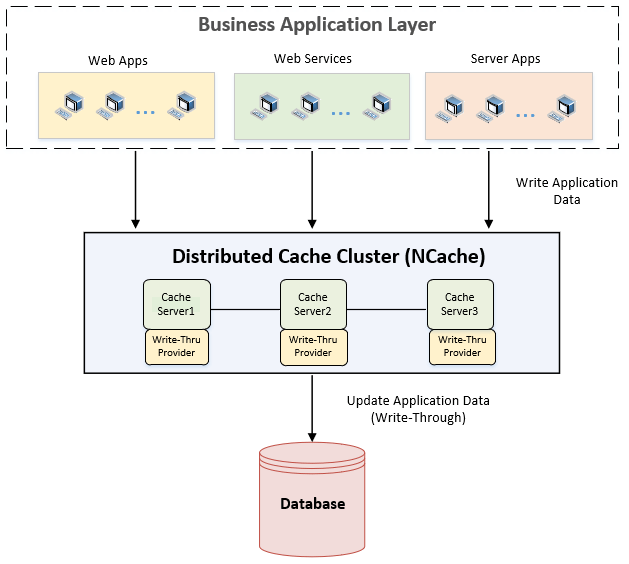
Figure 1: Update Application data (Write-Through)
Benefits of Write-Through Caching
The following are the benefits of this approach:
- Data Consistency: The cache always synchronized with the database.
- Simplified Data Management: Applications interact only with the cache, while it handles database updates.
- Reduced Read Latency: Frequently accessed data is readily available in memory.
What is Write-Behind Caching?
This type of caching defers database updates by writing data to the cache first and queuing the database operation asynchronously. This approach improves application performance by decoupling the caching layer from the persistence layer, reducing the time an application waits for write operations.
Benefits of Write-Behind Caching
The following are the benefits of this access pattern:
- Improved Performance: Asynchronous writes reduce application latency.
- Batch Processing: Grouping multiple write operations optimizes database interactions.
- Load Distribution: Spreads database writes over time, preventing bottlenecks.
Cache-Aside vs. Write-Through Caching
| Feature | Cache-Aside Caching | Write-Through Caching |
| Write Operation | Application writes to database, then updates cache. | Cache writes are automatically persisted to database. |
| Complexity | Higher (handled by application). | Lower (handled by cache). |
| Performance | Improved read performance, but writes require extra logic. | Writes may introduce latency due to synchronous database update. |
| Use Case | Best for read-heavy workloads. | Best for workloads requiring immediate consistency. |
Implementing Write-Through Caching in NCache
NCache provides built-in support for both Data Source Providers. Developers can configure these strategies using a custom provider, which integrates cache updates with the database.
Configuring Write-Through Caching in NCache
To implement Write-Through caching in NCache, follow these steps:
-
- Create a Write-Through Provider: Implement the IWriteThruProvider interface, defining logic for persisting data to the database.
- Register the Provider in NCache: Use the NCache Management Center to deploy the provider assembly across all cache servers.
- Enable Write-Through in Cache Configuration: Modify the cache settings to use the registered provider.
Once configured, every input operation to the cache is automatically persisted to the database, ensuring consistency.
Setting Up It Up In NCache
This follows a similar configuration but introduces additional settings for asynchronous writes.
- Enable Write-Behind Mode: In the NCache Management Center, enable Write-Behind caching.
- Configure Write-Behind Policies: Define batching intervals, queue limits, and throttling parameters to optimize performance.
- Monitor Queued Writes: Ensure that operations are processed efficiently by checking the Write-Behind Queue Count
NCache intelligently queues input operations and processes them in bulk, reducing the number of direct database writes and enhancing throughput.
Monitoring These Caching Patterns
NCache provides performance counters to track caching operations:
- Write-Thru Operations/sec: Number of write-through updates processed per second.
- Write-Behind Operations/sec: Rate of queued write-behind operations.
- Write-Behind Queue Length: Number of pending asynchronous writes.
These metrics help developers fine-tune caching performance and ensure optimal database synchronization.
Conclusion
These caching patterns are essential strategies for maintaining data integrity and optimizing performance in high-traffic applications. NCache simplifies the implementation of these techniques, offering robust support for automated data persistence and asynchronous processing. Clearly, NCache helps developers enhance application responsiveness, reduce database load, and improve overall system scalability.
For further details on, refer to the official NCache documentation.