NCache Purchased License GUI Activation
If you have purchased NCache licenses, you can activate them by following the steps given below:
Run the
NActivateWizardTool from[InstallDir]/bin/NActivatepath with administrative privileges.NCache License Manager will open.
Check Activate Purchased License Key and click Next.
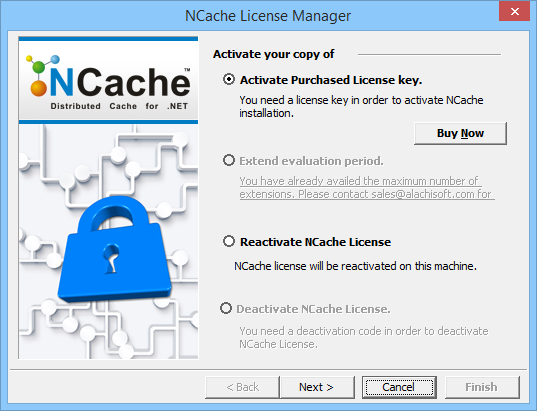
- The following Licensing screen appears if you are using Windows platform:
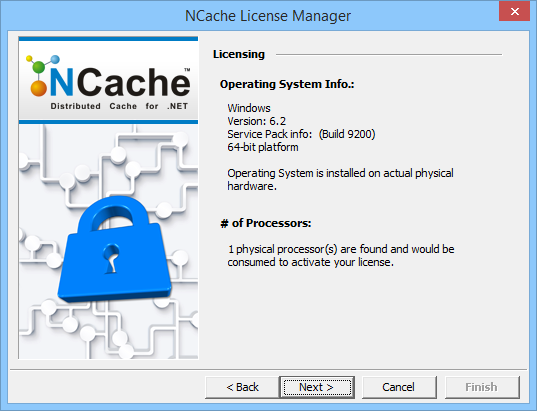
In case you are using Virtual Machine, the same screen will be displayed, but with the message "Operating System is installed on an emulated hardware profile like VMWare, Hyper-V etc".
Note
If Enterprise Edition is installed, "Production License" option will be displayed.
If Developer Edition is installed, "Developer License" option will be displayed.
- Click Next.

Select an Activation window appears. You can choose to proceed using either of the two activation modes: