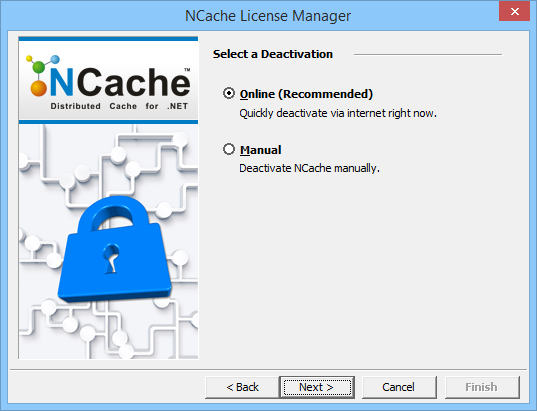Deactivate NCache Purchased License
NCache license can be deactivated by following the steps given below:
Run the NActivateWizard Tool from
[InstallDir]/bin/NActivatepath with administrative privileges.NCache License Manager will open.
Check Deactivate NCache License.
Click Next.
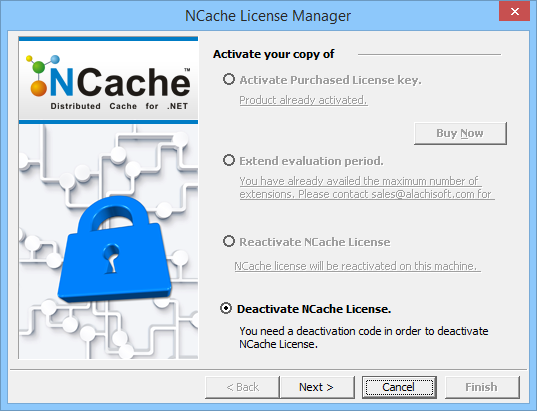
- In the next dialog box, enter the deactivation code provided to you by Alachisoft and click Next.

- The next dialog box shows two modes for deactivation – Online and Manual. You can choose to proceed using either of the two activation modes: