Add Existing Clustered Cache
An already existing cache can be added in your Web Manager view.
Using NCache Web Manager
Launch NCache Web Manager by browsing to
http://localhost:8251(Windows) or<server-ip>:8251(Windows + Linux).In the left navigation bar, click on Clustered Caches. This opens up the Clustered Caches page at
<server-ip>:8251/ClusteredCaches/. The page shows any existing clustered caches on your machine and additional details like Topology, Servers and Server Platform.To add a registered clustered cache, click on Add.
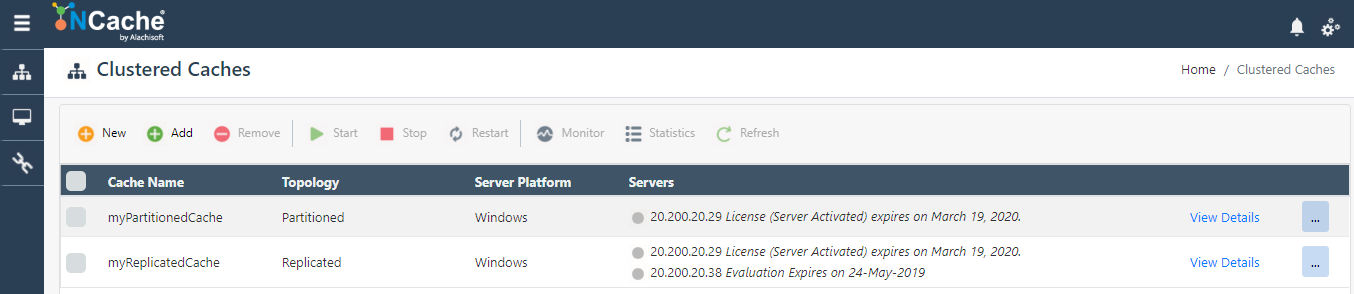
- Specify the server's node IP on which the cache is registered. Click Next.
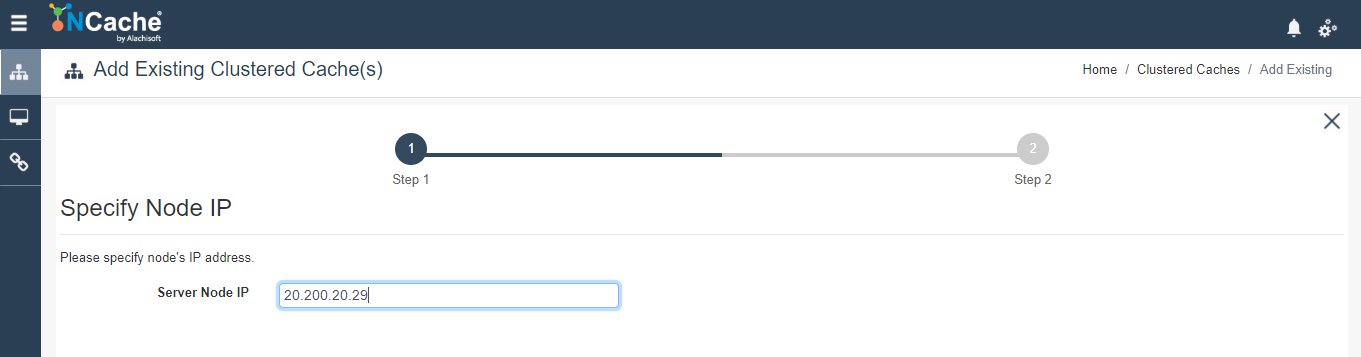
- The next screen displays a list of caches existing on the server node. Select the cache(s) to add and click Finish.
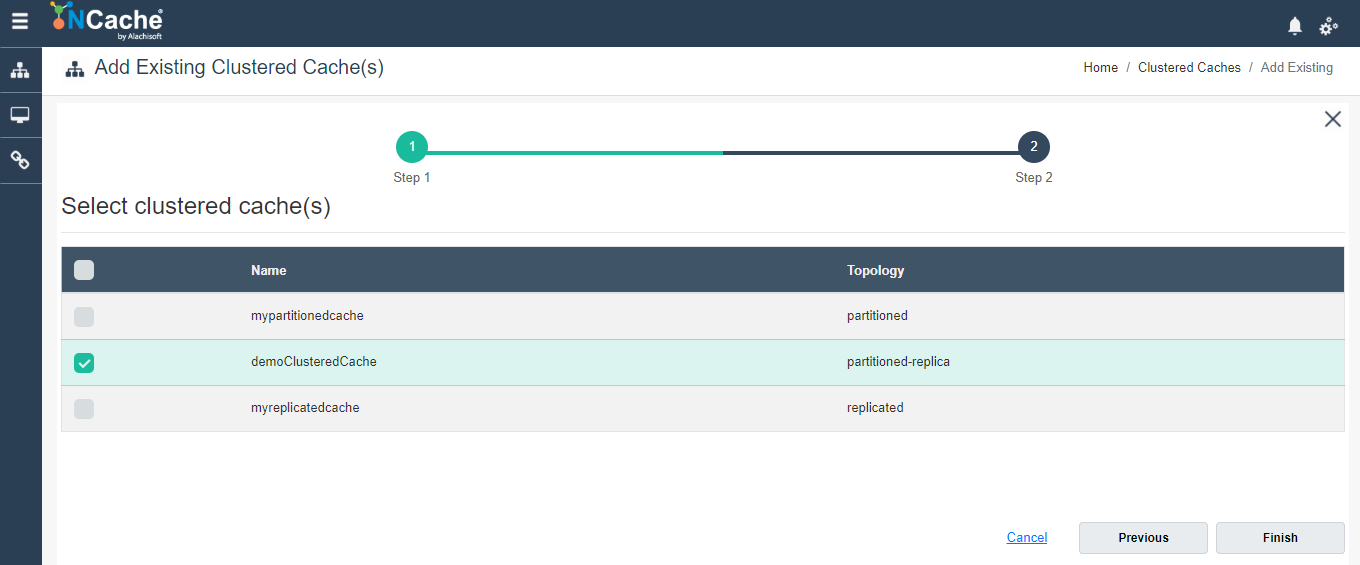
- The added cache is now listed in the Clustered Caches page.
See Also
Create Local Cache
Create New Clustered Cache
Remove Cache
Clear Cache