Configure Security for Client Nodes
Note
This feature is only available in NCache Enterprise Edition.
You can configure security for client nodes of a cache in the following ways:
Using NCache Web Manager
Launch NCache Web Manager by browsing to
http://localhost:8251(Windows) or<server-ip>:8251(Windows + Linux).In the left navigation bar, click on Clustered Caches or Local Caches, based on your requirement. Against the cache name, click on View Details.

This opens up the detailed configuration page for the cache.
In the Client Nodes tab, select the client node IP for which the security is to be enabled.
Click on "..." against the client node IP and select Configure Security.
Provide credentials for primary user and secondary user.
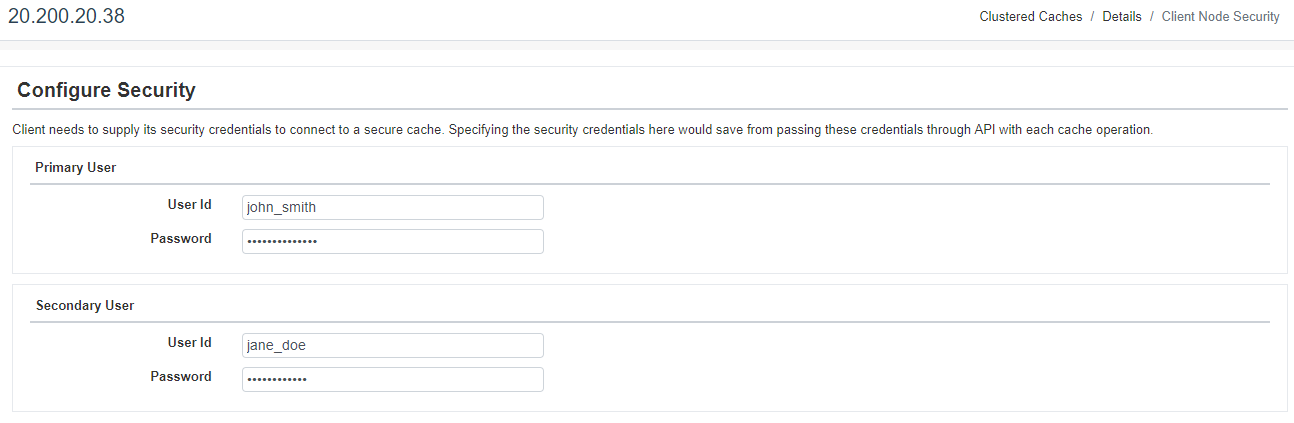
Click on OK.
This adds security for client node, which is also saved in encrypted form in client.ncconf under the <security> tag.
Using PowerShell
Add-ClientNodeSecurity cmdlet configures client node level security so that administrative and managerial tasks can be performed. This updates client.ncconf for that specific cache accordingly.
Note
Cache security is replicated into client node as well, so any secondary users will also be added to the client node.
The following command configures client node security on myPartitionedCache which has administrator david_watson. This adds primary user as john_smith and secondary user jane_doe on the server 20.200.20.38.
Add-ClientNodeSecurity myPartitionedCache -Admin david_watson -AdminPassword adminpassword -PrimaryUserName john_smith -PrimaryPassword pripassword -SecondaryUserName jane_doe -SecondaryPassword secpassword -DomainController pdc -NodeName 20.200.20.38
See Also
Configure Security for Cache Management
Configure Security for Cache
Configure Encryption for Cache
Configure SSL/TLS Encryption in NCache