Manage Cache Service on a Server Node
You can start/stop/restart NCache service on a server node added to a clustered cache by following the steps given below:
Start Cache Service
Using NCache Web Manager
Launch NCache Web Manager by browsing to
http://localhost:8251(Windows) or<server-ip>:8251(Windows + Linux).In the left navigation bar, click on Clustered Caches or Local Caches, based on the cache you want to start services for. Against the cache name, click on View Details.

This opens up the detailed configuration page for the cache.
In Server Nodes tab, check the desired server node IP, and click on "..." button.
Select Start Cache Service.
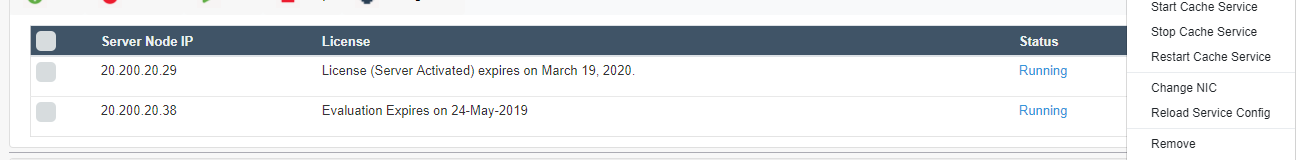
- You will receive a success notification upon cache service start.
Stop Cache Service
Using NCache Web Manager
Launch NCache Web Manager by browsing to
http://localhost:8251(Windows) or<server-ip>:8251(Windows + Linux).In the left navigation bar, click on Clustered Caches or Local Caches, based on the cache you want to stop services for. Against the cache name, click on View Details.

This opens up the detailed configuration page for the cache.
In Server Nodes tab, check the desired server node IP, and click on "..." button.
Select Stop Cache Service.
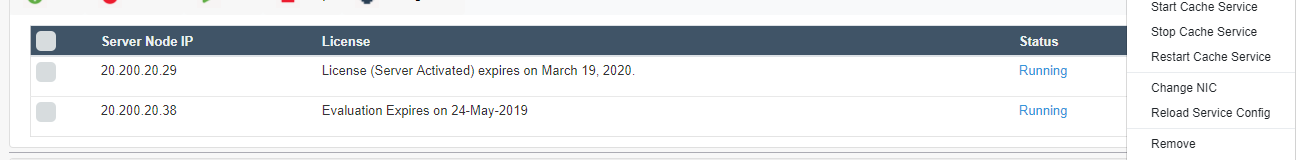
- You will receive a success notification upon cache service stop.
Restart Cache Service
Using NCache Web Manager
Launch NCache Web Manager by browsing to
http://localhost:8251(Windows) or<server-ip>:8251(Windows + Linux).In the left navigation bar, click on Clustered Caches or Local Caches, based on the cache you want to restart services for. Against the cache name, click on View Details.

This opens up the detailed configuration page for the cache.
In Server Nodes tab, check the desired server node IP, and click on "..." button.
Select Restart Cache Service.
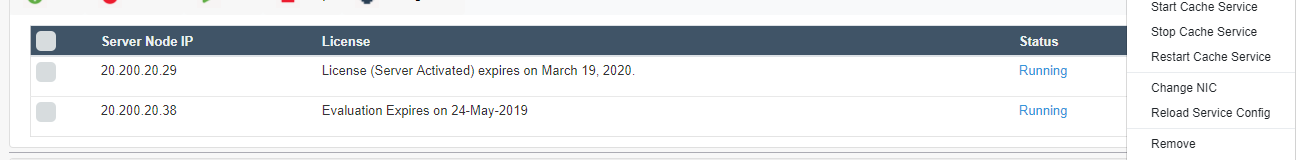
- You will receive a success notification upon cache service restart.