Configure IP Binding with Multiple NICs (Optional)
If you have multiple network cards (meaning multiple IP addresses) in your cache servers then you must bind NCache server to one of the IP addresses. NCache installer automatically binds the cache server to one of the IP addresses but you may want to change this binding based on your preference. Once bound, this IP address must be specified to identify this cache server both for cluster configuration (config.ncconf) and for client/server configuration (client.ncconf).
Pre-requisites
Have a look at supported browsers and other configurations for Web Manager here.
Make sure NCache Service is started. If it is not started, type the following command in a terminal:
> sudo systemctl start ncached
Using NCache Web Manager
Launch NCache Web Manager by browsing to
<server-ip>:8251.In the left navigation bar, click on Clustered Caches or Local Caches, based on the cache to configure. Against the cache name, click on View Details.
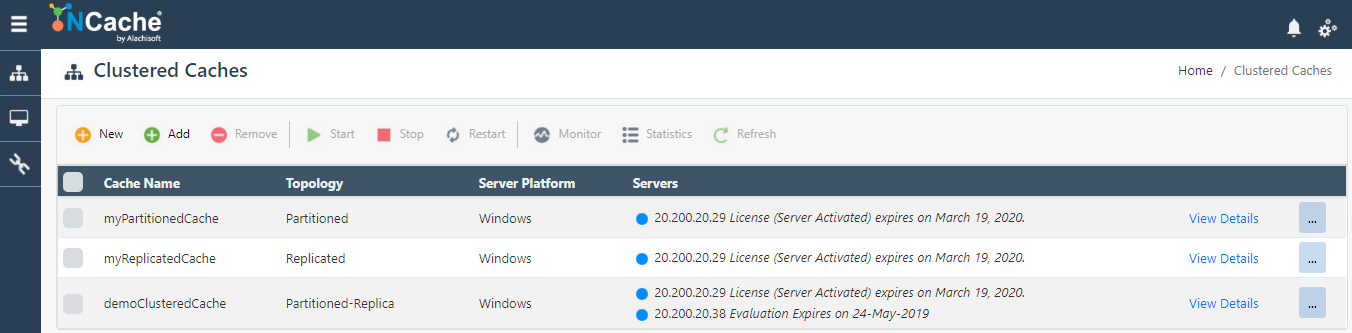
This opens up the detailed configuration page for the cache.
Under Server Nodes tab, check the box against the server node IP to change NIC. Click on the Change NIC button on the toolbar to change NIC.
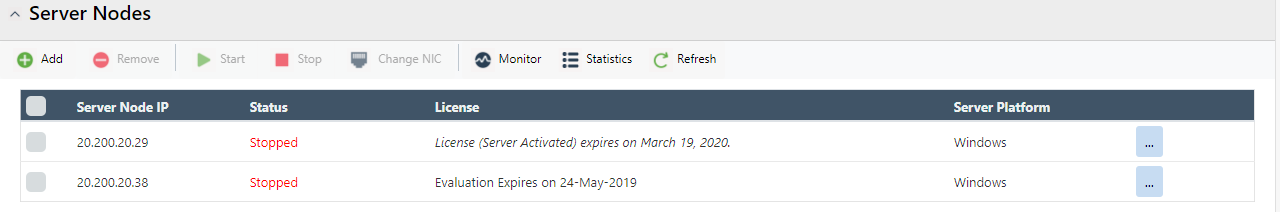
Configure NIC dialog will open. It will list all network cards available on that node with their assigned IP addresses.
Select the Cluster and/or Client/Server option from drop down in front of the IP with which you want to bind the client and server.
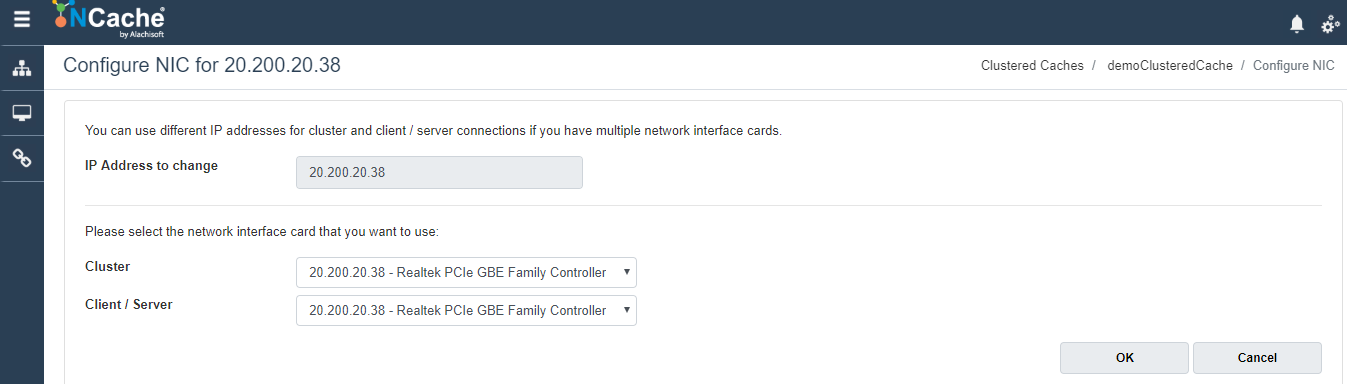
- Click OK.
Manually Editing Configuration
Step 1: Modify Alachisoft.NCache.Daemon.dll.config File
This file is located in /opt/ncache/bin/service folder on all cache servers.
<appSettings>
...
<add key="NCacheServer.BindToClusterIP" value="20.200.20.220">
<add key="NCacheServer.BindToClientServerIP" value="20.200.20.221">
...
<appSettings>
Step 2: Restart NCache Service
Anytime you modify Alachisoft.NCache.Daemon.dll.config, you must restart NCache Service on all cache servers. Run the following command in Linux terminal:
> sudo systemctl restart ncached
In case of Cluster binding change, restart all the running nodes on the particular node.
See Also
IP Binding Concepts
Create a Cache
Simulate Cache Usage
Monitor Caches using NCache Monitor
NCache Programmer's Guide