Multi-Region ASP.NET Core Session Provider for NCache
NCache provides session sharing support across multiple regions. This prevents users from losing their sessions in case you need to reroute your traffic to another location because of traffic or due to disaster recovery. Sessions are replicated across WAN seamlessly without replicating the entire session which may result in bandwidth expense. Figure 1 shows the process flow associated with session sharing across multiple regions.
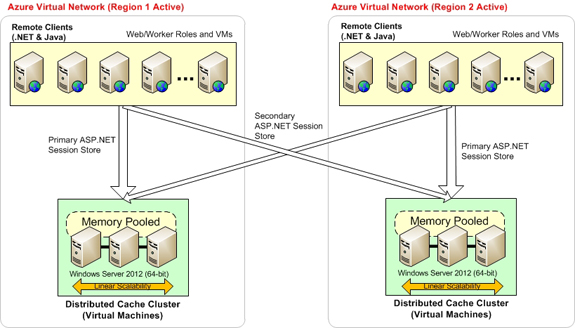
Figure 1: Session Sharing across Data Centers
To share sessions across regions, you need to enable location affinity. This is enabled by setting the EnableLocationAffinity flag to true and providing the cache names and prefixes to identify the source (location) of the cache for the request. You can provide multiple cache names which form the web farm, however the cache specified against CacheName is considered the primary cache by default.
Install NuGet Package
Important
For NCache Version => 5.0, use ASP.NET Core version 3.0.
Install the NuGet package AspNetCore.Session.NCache Enterprise/Professional/OpenSource to your application by executing the following command in the Package Manager Console:
Install-Package AspNetCore.Session.NCache
Include Namespaces
To utilize the APIs, include the following namespace in your application in Startup.cs of your application:
Alachisoft.NCache.Web.SessionState
ASP.NET Core Sessions can be shared across data centers using NCache in two steps:
- Configuring the session management service
- Adding middleware to the application
Step 1: Configure Services
The session management service needs to be initialized. In Startup.cs, use
the AddNCacheSession() extension method
on IServiceCollection in ConfigureServices() to initialize the service. The
very basic overload of this extension method takes
an IOptions<NCacheSessionConfiguration> as its base configuration.
There are two methods to specify configurations:
- Through your application Startup.cs or
- In JSON format in Appsettings.json .
Method 1: Specifying Configurations in Startup.cs
To enable session sharing, it is required to
set the EnableLocationAffinity flag to true and provide the list of caches
in AffinityMapping. Note that one of the caches should match the CacheName,
which is considered the primary cache. It is also required to specify a directory which is shared by both the applications.
Note
The cache prefix should be maximum 4 characters long.
public void ConfigureServices(IServiceCollection services)
{
// Add framework services.
services.AddMvc();
services.AddDataProtection()
.PersistKeysToFileSystem(new DirectoryInfo(dir))
.SetApplicationName("SharedCookieApp");
services.AddNCacheSession(configuration =>
{
configuration.CacheName = "LondonCache"; //compulsory
configuration.EnableLogs = true;
configuration.SessionOptions.IdleTimeout = 5;
configuration.EnableLocationAffinity = true;
configuration.AffinityMapping = new CacheAffinity[]
{
new CacheAffinity { CacheName = "LondonCache", CachePrefix = "LDNC"},
new CacheAffinity { CacheName = "NewYorkCache", CachePrefix = "NYKC"},
new CacheAffinity { CacheName = "TokyoCache", CachePrefix = "TKYC"},
};
});
}
Method 2: Specifying Configurations in Appsettings.json
The session management service needs to be initialized. In Startup.cs, use the AddNCacheSession() extension method on IServiceCollection in ConfigureServices() to initialize the service. The very basic overload of this extension method takes an IOptions<NCacheSessionConfiguration> as its base configuration.
Note
The cache prefix should be maximum 4 characters long.
"NCacheSettings": {
"EnableLocationAffinity": true,
"EnableLogs": true,
"RequestTimeout": 5,
"CacheName": "LondonCache",
"AffinityMapping": [
{
"CacheName": "LondonCache",
"CachePrefix": "LDNC"
},
{
"CacheName": "NewYorkCache",
"CachePrefix": "NYKC"
},
{
"CacheName": "TokyoCache",
"CachePrefix": "TKYC"
}
]
}
public void ConfigureServices(IServiceCollection services)
{
//Add framework services
services.AddMvc();
//Add services to the container
services.AddNCacheSession(Configuration.GetSection("NCacheSettings"));
}
Step 2: Add Middleware to Application
Once the services have been initialized, you can now configure the HTTP request pipeline by adding middleware in the Configure() method. The following is an excerpt showing the addition of a middleware layer through the use of UseNCacheSession() extension method in IApplicationBuilder. The NCache session middleware should always be stacked before the layer that utilizes the sessions.
public void Configure(IApplicationBuilder app, IHostingEnvironment env, ILoggerFactory loggerFactory)
{
loggerFactory.AddConsole(Configuration.GetSection("Logging"));
loggerFactory.AddDebug();
if (env.IsDevelopment()){
app.UseDeveloperExceptionPage();
app.UseBrowserLink();
}
else{
app.UseExceptionHandler("/Home/Error");
}
app.UseStaticFiles();
app.UseNCacheSession(); //store NCache session data
app.UseMvc(routes =>
{
routes.MapRoute(
name: "default",
template: "{controller=myApp}/{action=Index}/{id?}");
});
}
You can now proceed to use NCache as the underlying cache for your ASP.NET Core sessions.
Additional Resources
NCache provides sample application for Session Caching at:
Shipped with NCache: %NCHOME%\samples\dotnetcore\SessionCaching
See Also
Using NCache with ASP.NET Core
Configure NCache ASP.NET Core Session Provider
(ncache-aspnet-core-session-provider.html)
Session Storage in ASP.NET Core
Object Caching in ASP.NET Core
ASP.NET Core Response Caching