Enable Split-Brain Auto Recovery
In order to cater to Split-Brain, NCache also provides an automatic method, which is the Split-Brain Auto Recovery option. Since data can be of various types and hold different sensitivity levels, by default this option is disabled. It is entirely dependent on the administrator whether or not to enable it as per deemed necessary according to the situation. This option can be configured using NCache Manager, using Command Line tool or PowerShell module of NCache or manually updating the flag in cache configuration file.
You can enable Auto Recovery for Split-Brain through NCache Manager as follows:
- Open NCache Manager and connect with the given cache.
- Click on the cache name in Cache Explorer to open cache settings.
- Go to Cluster Settings tab.
- In the Split-Brain Syndrome section, select relevant details as follows:
- Configure Detection Interval (sec.) to customize the default periodic interval for Split-Brain detection.
- Check Enable Auto Recovery to enable automatic recovery.
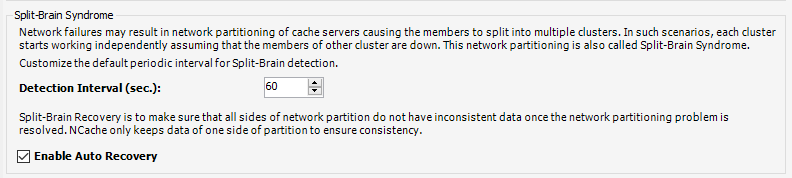
You can also monitor split brain and cluster connectivity using Monitor Cluster Connectivity.
See Also
Split-Brain
Configuring Cache Cluster Settings
Monitor Cluster Connectivity